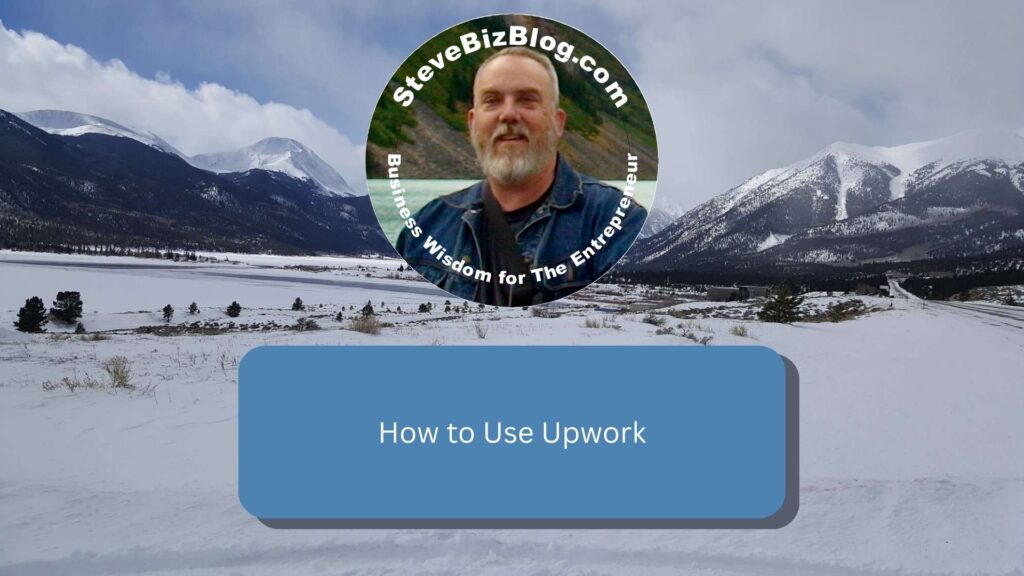Three-quarters of all registered businesses in the US are classified as nonemployer businesses. But that does not mean that because you are the only person in the business, you can’t get help from other freelancers and be a virtual business. There are many platforms that can help facilitate the finding, hiring, and managing of these resources. This video explores one of those platforms, “Upwork.”
Transcript – lightly edited for clarity.
Hey Steve Imke here of SteveBizBlog. Hey, you know most of the clients that I see are what you would call nonemployer businesses. They represent about 3/4 of all the registered businesses in the United States. And essentially, what a nonemployer business means is the owner of the business is essentially the only employee. But if you’re the only employee in your business, does that mean that you have to do all the work yourself? Well, I say no.
I tell my clients all the time that it’s important to understand a little bit about what you want to get done but to hire an expert. You don’t have to be a CPA, but you have to know a little bit about accounting to hire a bookkeeper or maybe a CPA. You don’t have to be a programmer, but you have to know a little bit about what you want, perhaps in a program or on a website or something along that line.
So when it comes to those types of functions, there are basically four platforms that I generally recommend: one of them is Guru.com, the other one is Freelancer.com, the other one is Toptal, and the other one is Upwork, which is the one that I use principally. Each one of those platforms has its pluses and minuses, but what I’d really like to do is perhaps do a little bit more of a deep dive into Upwork.
There are a couple of different ways that you can use this. One way, if you were, let’s say, trying to hire a bookkeeper, we could type in the actual title of the talent that we’re looking for. There are other options that I can do here for projects, but for the most part, people are going to be looking for a talent to do a particular job.
What’ll happen as soon as I enter the “Bookkeeper” talent is I’m going to get a variety of different people who have listed themselves as bookkeepers (as their freelancing jobs.)
One of the things I look for on the side is a tool you can use, irrespective of actually hiring somebody, to see approximately where the range of their hourly rate is. So, as you can see, the vast majority of people actually fall into, from an international standpoint, which is what we have right now, between basically $0 and $20. So, by moving the slider bar, I can now change whoever’s in this box here.
For the next search opportunity, I can select various skills. So, I want people who have the word “Bookkeeper.” Maybe I’m using Intuit QuickBooks, and so I only want people who are experts in QuickBooks to be on there. So, now you can see I have all the people that show up on that.
You notice that the hourly rate kind of changed a little bit as I went ahead and removed QuickBooks as a required skill. Here, you can see that when you want people who know QuickBooks, it gets a little bit more expensive in some cases.
But this is generally not how you’re going to find, or you might find talent this way; this is generally not how you’re going to hire them. Obviously, if you really like this person, you could hire them or invite them to a job.
One of the things I also look for whenever I scan these is I’ll roll my mouse cursor over their earnings, and like this gentleman right here, I can see he’s done 71 hourly jobs, 14 fixed price jobs, and he’s worked over 12,000 hours. That’s quite a bit. Now, why is this important? Because, in my estimation, when we begin to look at how well this person does. If I were to click on this, I can now look at various reviews that they have.
You can see here that this is 4.5, 4.6, and 5.0. If I wanted to even drill down a little bit more, let’s say this 4.6 and discover why he did not get five stars. I can click on that. I look at the feedback, and I can see his performance rated by the customer relative to his skills. His Availability, his Communication, his Quality, and all this feedback might factor into why I might or might not choose this person. Now again, I show you this because when you’re going to be receiving responses to your job, this is essentially what you’re going to be seeing, are a variety of different people like that that you are now going to figure out which one you would like to hire.
But when I’m actually going to post this job, I’m going to come up here to Jobs. I’m going to post a New Job. Since we’re talking about a bookkeeper, we were probably going to hire them for a project that we hope they will stay on for a long period of time. So that would be a long-term project. A short-term project might be something like I just need some data entry work, or maybe I need somebody to be a website designer for me. I hope to have the work done within three months, so it might be a short-term project. But since we’re going to create a job for a bookkeeper, we’re going to click on the long-term project. Scroll to the bottom of the screen and hit continue.
We’re now going to give this job a Job Title because you may have several different Freelancers that work for you, and you’ll want to be able to sort them out. Maybe you’ll recognize their names, but we want to create a description for a project that is easy to understand. So we might just say “Bookkeeper” as our project. As you scroll down, there are other options that you can do, but for the most part, all we really need to do is put a title in there.
So now our next one is going to select the candidate’s skills. So you have the opportunity to put in 10 different skills. Obviously, we want bookkeeping in there. As we mentioned earlier, maybe we’re using QuickBooks, so we might want to scroll down here. You can always see more, but obviously, we see the QuickBooks already here, so I can click QuickBooks. So now the people that are going to receive this invitation are only people who have skills as a bookkeeper and experience with QuickBooks.
Next, we’re going to go to Scope. We talked a little bit about how long this was going to take. Hopefully, I’m going to hire a bookkeeper, and he or she’s going to be around for a long period of time, so I might say more than six months.
At this point, we’re now looking at what skill levels we want. Do we want somebody who’s Entry-level? Those are people maybe charging 3 to $5 an hour. Maybe Intermediate might be a little bit more per hour, and certainly, Experts, as we looked on that scale, will probably be in the 20-plus dollars an hour. But let’s choose Intermediate at this point. We can always change our minds later.
In Upwork, we also have the ability to eventually convert this individual to a full-time employee. But in all likelihood, we’re probably going to be hiring somebody part-time because we’re talking mostly about micro-businesses or freelancers, so we’re probably not going to want to hire somebody directly. In which case, it would probably have to be US-based. We’re probably going to look at offshore resources as well. So we’ll check the box that says, “Not hiring full-time” at this time.
Next, we get to choose a location. Again, here we have the option of US-based only or worldwide. If, in fact, I was going to probably turn this into a full-time hire, I would probably want to hire only in the US. Or I might, because maybe I’m in Colorado, and I only want somebody who’s in Colorado to be able to see this job posting. But in most cases, these tasks are highly fungible, so with the world communications that we have today, “Worldwide,” it’s going to get you some pretty good talent offshore. We could also select very specific regions if we choose to, but most of the time, Worldwide is just fine.
Next, we get a chance to define the Budget. We can either hire for a fixed-price project or for an hourly rate. A fixed-priced project might be, maybe, I’m going to design a website, which is generally a shorter-term project because they come in, they develop the website, and then they’re gone. So that might be something I would probably want to hire at a fixed price. But if I don’t have a lot of information about the total scope of the work, I might choose an hourly rate.
Since this will be an hourly rate, I’m going to maybe select somebody as low as $5 an hour to $20. You can see here this is this kind of The Sweet Spot. Anyway, as we start to move up the hourly rate scale, the talent pool gets smaller, so this range is definitely the sweet spot.
Next, we’re going to type in a Description. The description needs to be a certain number of characters. You would generally write a description of what you want but for right now. I’m just going to fill the text with just some gobble gook here in order to get past the number of characters that’s required.
The final piece is I’m going to review my job posting, and at this point, I’m going to just make sure that my description and my categories make sense. Now that everything looks good, I’m going to be ready to post a job.
So now that the job has been posted and a couple of days have gone by, it’s now time to review the number of proposals that you’ve received. Now I’m using an older one right here. This is a job that I already posted for an editor a while back, and as you can see, after probably about two days, I received 24 proposals, and I closed the job off because I did not want any more people to apply.
This is a kind of list of all the different people who applied, and you can see that in some cases, it’ll list a dollar value representing how much they’ve earned on the platform. But some of them will have none. Of course, you can read any of their descriptions, and if you really like them, you can hire them against the job.
But another way, since there are 24 of them, I might want to filter the results. These are some ways that you can filter the proposals that you did, in fact, receive.
Since many of the people that I hire for my projects are offshore, I’m going to be looking to understand what their English level is. So, I may insist that I only want people who are Fluent or maybe even Native and Bilingual.
Another factor I look at is related to the earned amount because I want people to have earned money on the platform to generate reviews. I’ll generally want to pick a number, maybe $1,000 or $10,000, on the platform. That amount guarantees that I’m going to have some genuine reviews from their previous customers.
Another way that I might be able to limit the number of applicants is to look at maybe only people who are $10 and below. Or maybe that’s too low. Maybe it’s $10 to $30. Maybe it’s just hours workable, those types of things. So, whatever you want, you can limit the view to Freelancers displayed.
But for right now, I’m going to clear all these filters, and we’re just going to go ahead and look at the different applicants. Now you’ll see that some applicants like this gal right here. She’s from South Africa. She’s charging $10 per hour. She’s earned about 70,000 on the platform.
This guy here is $6 per hour, which is maybe more in line with what I’m looking for. He’s earned $20,000. But now I want to do a little bit of research on him before I extend him an offer, and this is one of the places where the true power really comes out.
Now, I will tell you that one of the things that I always ask applicants to do is to provide me with a cover letter that addresses my particular needs. So, as you can see, this is this individual’s cover letter that says he’s probably going to be the candidate who will be most successful if I were to hire him.
I can also look here for more details about his work history. So here you can see this job where he worked as an “SEO content writer,” which looks like it was for some type of plumbing company, at $10 an hour for 20 hours. Unfortunately, there is no feedback given. But here, this is another one he has. You see, this is an overall rating of 4.8. I can drill down just like we showed before, and I can see what they said about him. Here is the job description. Sometimes, they even have narrative feedback from the client more specifically. So you’re going to use all this information to make your hiring decision.
Once you find the person that meets your requirements, perhaps you may want to consider this person, but you really want to have a conversation with him before you commit. There are ways that you can converse with him through a messaging thing, too. Again, because this job is closed, the ability to message them is not there. But if it wasn’t closed, you would have the opportunity to message them and ask them for more information, perhaps to explain something that maybe they included in the cover letter, and so on and so forth.
But once it’s all done, then it’s a simple matter of hitting the “Hire” button, and now you’ve hired that particular individual.
So the next thing I want to show is if a person is working for you on an hourly basis. One of the issues is how I actually know if the person’s really working or if they’re charging me time since I can’t see them. Well, this is one of the reasons I really like Upwork.
These are my team members here. Let’s just pick my very first one right here. You can see that Ariful is in Bangladesh. He worked a few hours for me this week, so if I go here and look at the contract, I can see that my contract rate with him is $11.11. He’s worked 4.49 hours this week. If I wanted to look very specifically at his timesheet, I can scroll down, and let’s just say here, on Friday, he worked on it for 1 hour and 40 minutes. If I click on it, I can see the times.
This is between 1:50 p.m. and 2:10 p.m., a 20-minute time frame. I can see screenshots of what he’s done. So this is a screenshot, so I know he’s on my website. I can see that in this timeframe, that is, for just one minute, he put in 25 keystrokes and 16 mouse clicks. For the next minute, it was 26 keystrokes and 26 mouse clicks. I can see that he’s actively working during those times, and you can see I have many of them. Each and every one of them, I now know what he has been doing.
Likewise, you can send messages between different people, so let’s pick another one of my vendors. I don’t communicate with Ariful on this particular platform using the onboard Upwork messenger app. Because we do a lot of work and often communicate in real-time, we use Slack to communicate. But here’s another good example of a gal who’s my editor, who I do, in fact, send messages to quite a bit using Upwork messages.
So if I see her contacts there, I might click on Messages, and you can see how the messages that we’ve sent recently. Here is a blog post I’ve asked her to edit for me, and I’ve instructed her I’ve uploaded the document. Here, you can see I had a conversation with her about about capitalization. This is her response, and so on and so forth.
So, in conclusion, I hope you can see how valuable a tool like Upwork can be, especially if you’re a freelancer and you’re one of the roughly 3/4 of the registered businesses out there. While I generally tell people there are four of them out there, each one has its pluses and minuses, Upwork for me is the one that fits me the best, and this is the one that I use and generally recommend to most of my clients. I hope this has been beneficial for you, and have a wonderful day.