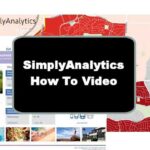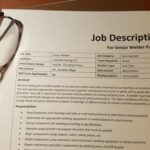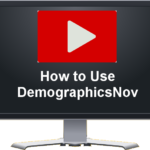Jessica Baldwin of Cardsetter Discusses Their Website Development Tool Designed to Eliminate Wasted Time and Money Developing a Website
Transcript:
Steve: Today we’re talking to Jessica Baldwin of Cardsetter. Welcome to our podcast today.
Jessica: Thank you for having me.
Steve: Hey as the owner of Cardsetter what does your firm do? Can you give us kind of a brief description of what you guys do?
Jessica: Yeah so Cardsetter is actually a website platform. We have our own content management system and website builder that businesses can use to power their websites. Unlike other website builders that you’re probably familiar with we actually provide initial design and setup so our customers don’t have to go through that big hurdle of designing and setting up their website and dealing with all the technical details on the front end.
Steve: Super! The other day you shared some thoughts with me about some common problems that you see when someone is just starting out and needs a new website. You know honestly, I was struck by a comment that you made specifically about how there are two choices either they can use the sites like Wix or Squarespace to develop the site themselves or essentially, they can outsource the entire development to a company like yours. Can you share kind of the pros and cons with doing it either way? I mean if you wanted to do the Wix or Squarespace or hiring a developer. What are the pros and cons between those two options in your view?
Jessica: Yeah so typically the most traditional ways to get a website have fallen into one of two camps right. You have the do-it-yourself side which is Squarespace, Wix, and Shopify. Those popular platforms that you’re used to. And then there’s the other end of the spectrum which is fully custom, hiring someone to build your website for you. Here you’re using probably an agency or freelancer. Cardsetter technically falls kind of in the middle. We’re kind of in-between the do-it-yourself and done-for-you but I’ll talk about those ends of the spectrum.
So when you’re considering those two choices or those two ends of the spectrum, over on the do-it-yourself side you’re evaluating you know your time spent versus spending a lot of money. So if you choose the do-it-yourself side you’re choosing to invest and spend your time in building your website.
If you choose to go on the other end of the spectrum and hire someone to do it for you, you’re choosing to save your time and have someone build it for you so you’re sacrificing more of your money. So it’s kind of a choice between time or money that you’re actually making when you consider those two options.
Steve: So, when you use a site like Wix or Squarespace is that your site? I mean do they own that?
Jessica: Technically when you use a do-it-yourself platform you know you’re paying a subscription to use the platform and to build your website on it and to have access to all of the updates and security and all of the hosting and things that they provide to you. One of the things you do have to be really careful about though is how easy it is to have access to your content. So, there’s a difference between owning the code and owning the content. I think the higher priority here is being able to easily transfer your content out of whatever platform you choose and into something else later if you need to. So, I always encourage people to look at the fine print on whatever option they’re choosing and that includes if you have someone build it for you. You know making sure that hey if I want to switch or want to change platforms later how easy is it for me to get access to get an export of all my content all my data and get that into something else,
Steve: All right I mean are there specific sites that you know of that if you let your subscription lapse for example that you no longer have access to your content.
Jessica: Yeah Wix and Weebly, their policies are especially difficult to export your content out and get it into something else. Squarespace does offer an exporter but only limited pages. So that means that before you cancel you’d really want to make sure that you have all of your content, all of your data, everything that you need before discontinuing your subscription and moving to something else.
Steve: Okay. But you know the primary reason Jessica for inviting you here today was I really wanted to talk to you about a problem that you shared with me regarding the fact that most businesses that approach your company for web development that as they approach you they haven’t really given a whole lot of thought to their process or really what they want their site to do, or how they want it to interact. They just say. “Hey can you build me a website kind of a thing” What I was really impressed with was this website planning tool that your company has. I think it’s an awesome way to organize your thoughts even before you engage a website development company just so that you can get your thoughts together and basically save a lot of money and frustration with not going down a bunch of dead ends. Would you mind sharing your screen and maybe talking a little bit about that particular tool itself?
Jessica: Yeah let’s see here, share screen. First, I’ll touch a little bit on the problem. So, prior to founding Cardsetter my business partner and I actually worked in a website development agency. So, we actually built WordPress websites and the thing we realized through that work and our work at Cardsetter is that a lot of the time the reason a project will stall out is because we’re kind of trying to gather information and content from the business owner as the project goes along and that’s inefficient for us as the website development company as well as for the business owner. So, it’s not a good use of anybody’s time to be sending multiple emails back and forth to get information or doing multiple meetings and phone calls to get the website development done. So, what we did is put together a website planning tool to help business owners really think through what their actual needs are for their website, what they need the website to do for their customers and put all of that those requirements, all of that content, all that pre-planning into one document. Whether they choose to build the website themselves, or they decide to hire a professional, they have this document that has everything laid out. It’ll make building your own website a lot faster or if you hand it over to a professional they have everything they need upfront you’ll likely get a better cost estimate from them and the project will probably save a lot of time and money because they don’t have to go back and forth with you to gather that information.
So, if we look through the tool a little bit we’ve kind of started with your technical details. So just getting the basic information what’s your business name? Is it a new or existing website that you’re updating? Do you have a website address already, and where is it hosted? Where is your domain registered? Or are you hosted somewhere? So, this is good information to be able to pass along to your website developer they know what kind of accounts they’re going to need to gather logins and all of that from you upfront.
So here we are also listing out all of your social media accounts so that those links are handy and so that they can be added to your website. And then feature needs, so here we want you to start thinking about what do i need my website to do. So, am I going to need a blog? Do I want to have a freebie or sign up download lead capture type of functionality? Do my customers need to be able to schedule or book an appointment with me? Am I selling products? Do I need to be able to accept payments through a payment form? You know all of these kinds of technical features that you can think about. You know start to think like… what does my website need to be able to do and that way when you build it yourself or you hire a developer you’re either looking for a Squarespace theme or Wix theme that supports these features. Or you’re passing along that information to your developer so you can build those features in.
And same thing with like if you’re already using certain technologies like stripe or you’re using MailChimp already these are things you want to take an inventory of and kind of note in the planner so that you can plan to integrate those technologies into your existing site if you can or if you need to.
So that’s kind of step one. From there we guide you to start thinking about your business information. So, providing a general description of your business and then describing your ideal customer. So when you’re developing your website you want to be talking to your ideal customer and we always want to have that person in mind as we’re developing content as we’re choosing imagery as we’re laying out and organizing our website. So, it’s really important to kind of identify who that ideal customer is. And then along with that what is your key benefit statement. So why is your company the best fit for your ideal customer?
Steve: So, this is the content then that you would then synthesize essentially to build into the website correct?
Jessica: Yeah. So these are things that are really important. You know at the top of your website what do? Why are you the best at it? And who do you best serve? So, those along with your call to action kind of drive that strategy on your home page. And so here in the planner we’re just trying to give you the building blocks to start thinking that way.
So we have some sections to include. just list out your main products or services that you that you offer, just along with your business information. What do you do? What are the things that you offer to your customers? What is the primary action you want your website visitors to take? So, again what’s your call to action? What is the one thing you want them to do? We want to have this in mind and try to guide our website visitors to take this action so we need to know what we want them to do. Whether that’s filling out a contact form, or requesting a quote, or buying an actual product from our website?
From there it’s important to kind of start collecting your brand assets. So, you know your logo, what colors and fonts do you use. Some businesses have this and some don’t surprisingly, but we want you to start thinking about collecting these types of things in one place which is really handy if you work with a third-party provider to do your website because you can hand over a Dropbox or Google Drive link and provide everything to them in one place. But even if you decide to build it yourself it’s nice to have all of that in one place as you start to build out your pages and kind of think about what you want your website to look like.
One of the things I’ll see business owners do is start to think about design or start looking at templates early before they’ve done the planning. And that can be a big mistake because you want to design your website around the assets that you have available and not the other way around. So, if you start looking at templates that have these beautiful photos and they all kind of have this nice similar color, story, sometimes the photos are what’s making that template look great. And if you don’t have those same kinds of photos your website’s not going to look good in that template. So you want to do it the opposite way. You want to say what do I have for photos? What do I have for logo? What colors am I going to use? And then you want to build your website out from there.
Steve: You want to start with the problem and then build a solution rather than start with a solution and then define the problem that you got. There makes sense. We see that all the time with businesses as well.
Jessica: Yeah so from there we go into content planning. So, we’ve provided a more in-depth page for products and services. So, I say anything that you sell, this is kind of an itemized list of anything that someone can buy from you. So, if you’re doing e-commerce, this would be like all of your inventory. If you do services or you are a speaker or anything like that. Anything that you want someone to purchase from you can go on this page. And again, super helpful to hand over to someone who’s building your website for you so they can just get all those product pages done and they don’t have to request that information from you later or put that task on you. If they have it ahead of time it’s often really easy for them to get into your site.
Steve: I think a lot of that would add to the speed of the development as well, because if it’s a matter of the web developer going through this stuff and then having to go back to the client and say, I need this information, then the client has to do all that research and then it comes back and then you go back and forth and you lose some context and the web developer is now doing somebody else’s project while they wait a couple days for you to collect the information and then they got to resume that. Whereas they go straight on and they take all of that at one time.
Jessica: Yeah if you can have this planner fully filled out and you wanted to hire someone to build your website it would not be unlikely that they could have it done in a day because developers can work quickly. It’s really the process of gathering information that draws out the project. And certainly if you have some in-depth or difficult functionality that you need your website to do or some database work that they have to do, that can take longer, but for most websites it can go pretty quickly as long as all of the information is accessible.
Okay so the planner provides some really just kind of nice blank pages for planning out your content. So, on your homepage you want to think of what is most important for your website visitors to see on your home page. So, again going back to your key benefit statement, your ideal customer, and your call to action, that should be front and center at the top. And then the rest of your home page should kind of support those points that you’ve made at the top of your site. So, we’ve provided some blank space to put your thoughts down there. And then as we go into the other pages, they’re meant to help you kind of think through those other menu items and any sub content or sub pages that would be under there. So, when we talk about the menu, we’re talking about the top the main navigation. So, what are the main headings that you’re going to have and then what type of information needs to be on either those pages or sub pages of those menu items. And the planner just kind of walks you through those options and gives you a few additional pages so you can kind of plan that out. We’ve tried to keep it pretty general so it fits for most businesses but you can think of making these really specific. So going back to thinking about your customer and what they need to be able to easily find on your website.
Steve: It seems like there’s a little bit of repetition as you’re going through so don’t be intimidated by the fact that it says 24 pages.
Jessica: Yeah these are just extra for all of your content so that you had plenty of pages.
Okay so then we get to the about page. So, every website virtually should have an about page. This is where you start to build trust with your audience. Where they’re digging in deeper to see who you are, what’s your company’s history, how long have you been around, what’s your expertise, if you have a team or employees? This perhaps also has information about your team. So, think through your about section.
Steve: Answer age-old question in sales which is “Why you”
Jessica: Right. Okay and then we’ve provided space for testimonials. So, it’s a great idea to gather some testimonials from your existing customers to show your ideal prospects that you serve people just like them and that they’ve had a good experience. So, if you don’t have testimonials yet, this just kind of prompts you to think about gathering some of those.
And then a contact page so I wanted to talk a little bit about this. Your contact page should have your business address, your phone number, your hours, a contact form or email address or both. And I’m a big advocate for making it really easy for people to contact you. So for a while on websites people would just put up a basic contact form and it felt a little bit like I’m going to fill out this contact form but I have no idea if somebody’s going to respond. It felt a little bit like, is it going to go into the abyss of the internet or is someone actually going to respond. So, if you think about your ideal customer I think it’s important to think about how do they want to get in touch with you? So, providing a phone number, maybe having a public facing email address, whether that’s info at yourcompany.com or whatever it may be. Are they likely to reach out to you on Facebook messenger? List all of the ways that they can get in touch with you and make it easy to do so. One mention on this contact information, you should have a contact page with all this info on it as well as your contact form but it’s also a good idea to list your contact information in your header and or footer so it’s really easy for people to find. A lot of people will scroll to the bottom to find that information.
And finally, just kind of a reminder to set up tracking pixels for your site. So, one of the things you’re going to want to do when you put a website up is be able to see who’s visiting and what pages are popula and potentially be able to use this information to do some digital marketing in the future if you want to run ads or whatever. So, you’ll want to sign up for a google analytics account as well as a Facebook pixel if you use Facebook marketing in your business and have both of those on your website when you launch so that you can start tracking that data early.
And that’s kind of it. That’s a quick run through on the planner and yeah you can get a free download of it to help you work through your website and kind of get it all organized before you actually start the website building process.
Steve: Well absolutely super. I’ve been doing this for many years and mentoring people and I’ll tell you one of the biggest frustrations is everybody wants to come in and have a website or whatever. They go either Wix, Squarespace, or tWeebly or those kinds of things or they end up hiring a website developer and generally when they do hire the website developer, they end up taking forever and it costs them a fortune to do it. And they’re not really happy when it’s all over. But this tool seems to be a real good way for the client to go through this entire thought process, long before they engage your company to try to figure that stuff out.
I want to thank you today for joining us here and we’ll include a link to Cardsetter where you can actually download this this form for free on your website, which then people can go ahead and either contact you as the website developer. You kind of act a little bit of a tweener, it’s not totally develop it yourself but where you develop it but you you’re kind of helping them in that process and consulting with them on a more of a subscription type of a basis. Or if they wanted to hire somebody else or something like that or even do it themselves subsequent. I think it’s still a very valuable tool. So yeah thank you for joining us today. It was very informative and we’ll ensure we’ll include the link in the section below.
Jessica: Thank you so much for having me.
Steve: Thank you very much and we’ll talk to you later.
Cardsetter
27 N 27th Street, Suite 18C
Billings, MT 59101
info@cardsetter.com
(406) 201-3389
Click here to Download Cardsetter Website Planning Tool