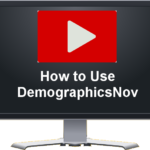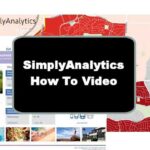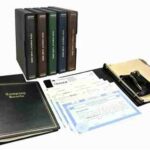This video is a basic overview of how to do market analysts research on other businesses. The tool we are using is DataAxle (Formerly ReferenceUSA) Business Database offered by many public libraries. We access the tool using the Pikes Peak Library District portal, which is available to anyone with a valid PPLD library card.
NOTE: For Pikes Peak Library District (PPLD) users, the way to get to the database has changed, but the tool is the same. First, you need to select the “Research & Learn” tab. Then, choose “Search All Databases. Finally, select “D” to find Data Axle databases formally called Reference USA.
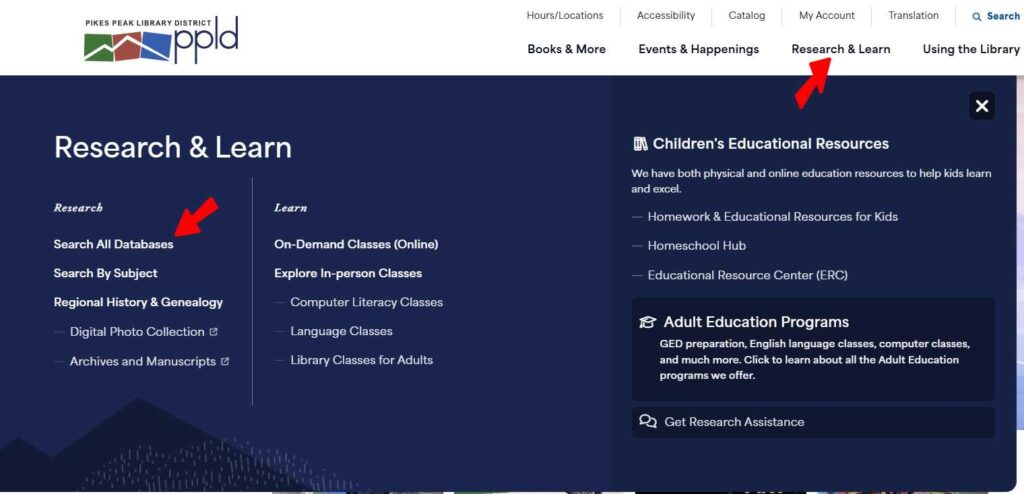
Transcript Lightly edited:
Welcome! I would like to introduce you to a tool that we have at the Pikes Peak Library District called ReferenceUSA.
To access this particular tool, it’s a very good business-to-business type of a tool. So if you’re at the Google line, you can type in Pikes Peak Library District or ppld.org, which will bring you up to this particular page right here. If you click on the Research tab here on the top of the screen, you will be presented with all the different research pages. We want to click on Business and Finance.
This is where we’re going to find ReferenceUSA, and we’re going to scroll down here until we find ReferenceUSA. Oh, and there’s ReferenceUSA. We’ll click on ReferenceUSA.
You’ll see that ReferenceUSA is actually a series of different databases. We’re going to be basically talking mostly today about the U.S. Business Database, but there’s also a New Businesses database, there’s also White Pages if you’re so inclined. And for another video, we’ll talk a little bit about this Consumer Lifestyle database as well. Here, you’re certainly free to check out any of these, but for right now, I’d like to talk to you a little bit about this Business Database, so let’s click on that.
This is the main screen where you would enter. This is your quick search. Typically, if you were going to be doing due diligence on a specific company, for example, you might enter the company’s name right here and then hit the View Results and kind of get there. But in this particular case, we’re going to be doing some research in terms of trying to locate businesses that are in a particular area of our interest.
So let’s say we’re assuming we’re going to go find some wine stores because we’re thinking about opening up a wine or new wine store. So we click on Custom Search right here, and as you can see, at this particular moment right now, we haven’t restricted any of our search. At this point, there are 15 million records in the database for different types of companies.
So first, we want to do is we want to select a business type. So we want to kind of drill down toward our retail wine business. If you know the company’s SIC code or NAICS code, you can actually click on this particular tab, and it’ll open up a dialog box, and you can enter in the NAICS code or SIC code and do that directly.
But it’s unlikely that most people are going to know that, so let’s go ahead and just kind of use this tool here—this Major Industry Group tool—which is sometimes a little bit easier to go ahead and use. You can see they have Agriculture and Forestry, Mining, Construction, and so on and so forth. But we’re dealing with the wine store. That’s what we’re trying to do. We’re trying to do due diligence on seeing what other wine stores are out there to see if it makes sense for us to open up a wine store.
So that’s going to be Retail Trade. So we’ll click on the plus (+) box here, which will open up the dialog. You’ll see down here we have Building Materials and so on and so forth, Food Stores, and I don’t see anything that really kind of gets toward Retail Wine.
So let’s check the Miscellaneous tab. We’ll open up that. As we go down here, you’ll see, you know, Drug Stores, Liquor Stores, as well. I guess it would be considered a Liquor Store, so let’s open up Liquor, Cocktail Mixes. Oh, there we are—Wine & Retail. So if we click on that right now, now we have two buttons on the right-hand side here—Update Count and View Results.
I always tell people they probably want to hit Update Count first. So what we’ll do if we update count right here, you’ll see that there’s over 12,000 records in there right now that these are wine retail outlets throughout the entire United States. But since that’s not going to help us too much, we would probably want to go ahead and search for geography, which is another good one.
Here, you can see we can do an actual map search or by State or something, but I think Metro Area usually works pretty well for the kinds of things that I want to do. By clicking this, it will open up a dialog box. Down at the bottom here, you can see Metro Area. First, it asks me to select the state, which I’m going to do. I’ll select Colorado, since this demonstration is being done here in Colorado.
Now, we see various metro cities in Colorado, and here’s Colorado Springs. We’ll click on that. Now, if I update count, you’ll see that we have 17 retail establishments that specialize in wine.
So this is probably a good enough number; we can go ahead and take a look at it. If not, we would continue to refine this by various methods right here. Another one might be Business Size, either Number of Employees or Sales Volume or even some Financial Data.
But I think right now, 17 is a number that we can work with. So we’ll hit the green button here, which is View Results.
Here we have the 17 companies that match our search criteria. As you can see, we can drill down into any one of these. Let’s just pick this one right here.
Now, I will tell you that you can select these and then actually print them out, download them, and they will print to an Excel spreadsheet file. You can go ahead and sort that, import that into your contact management software.
But for right now, we’re just going to drill down and see which one of these might be our particular competitors. So let’s just pick this one right here—Drive-In Liquors—so we’ll click on that access live link.
So here’s the basic information that you would see, maybe in a telephone book. It has:
- The name of the company
- The address
- The telephone number
- If they had a website, it would be listed there as well
One of the other boxes here—you can see this is where they list the SIC codes and the NAICS codes. Here, you can see they are:
- Liquor Retail
- Wine Retail
- They also apparently sell Cigars and Cigarettes and other Tobacco Products
Sometimes it’s interesting to see what other kinds of businesses they’re in.
One of my favorite sections is Business Demographics. I think this is where you’re going to get 99% of the value out of this business-to-business database.
Here, you can see:
- Six employees work at this particular location
- They did just under $1.8 million worth of business last year
- They’ve been in the database here for 32 years, so they’re certainly not a fly-by-night company
- The record was last updated in February 2015
Another valuable piece of information is Mike Marcin. Mike Marcin would be the owner/manager of this establishment.
This is a pretty much an overview of the business-to-business tool available through ReferenceUSA at our Pikes Peak Library District.