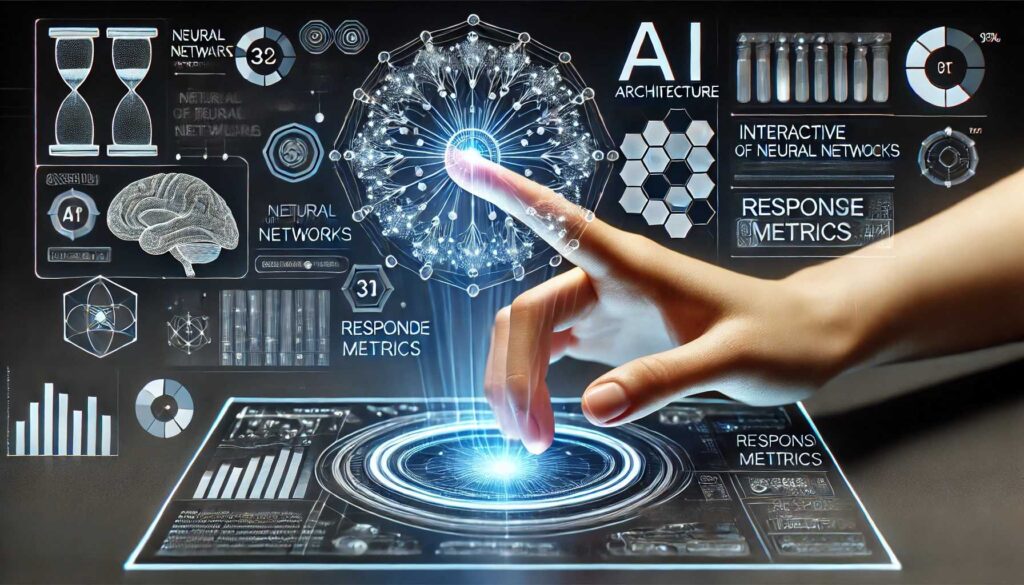In the realm of artificial intelligence, mastering the art of prompt engineering is crucial for harnessing the full potential of AI chatbots like ChatGPT. Prompt engineering involves crafting queries in a way that guides the AI to generate the most effective and precise responses. Whether creating a business logo or seeking advice on complex issues, understanding the elements of successful prompts—context, instructions, clarity, and specificity—can significantly enhance your interactions with AI. This article will delve into the strategies for optimizing your prompts to ensure that ChatGPT understands and responds to your needs accurately and efficiently.
ChatGPT Chatbot Prompt Engineering
The key to making the most of an AI chatbot is prompt engineering. When crafting a chat, there is a basic construct you should follow to create the best responses:
- Provide Context
- Provide Instructions
- Clarify your Instructions
- Describe the Task
- Refine
Context
Providing context helps ChatGPT understand the framework of the conversation. Begin by giving a brief background or describing the circumstances that led to your query. Include details specific to your situation, such as your identity, industry, location, business size, level of technical expertise, technical specifications, or geographical information. Also, mention any specific stakeholders or audiences for whom you want ChatGPT to tailor its responses. This information helps ensure that the AI’s responses are accurate and relevant to your specific needs. For example, you might say something like the following:
My name is John, and I am a content creator based in Colorado, specializing in digital marketing and consulting on social media strategy. I am a solopreneur, and my primary audience includes small business owners who are eager to use online platforms for growth. My expertise spans SEO, content optimization, and providing tailored advice for platforms like Instagram and TikTok. I also keep up to date with the latest trends in digital marketing and advertising.
Instructions
Next, you need to specify your instructions to ChatGPT to ensure it delivers responses in your desired format. Common instructions include specifying the reading level, word count, tone, structure, and focus of the replies. Here is an example:
The target audience is general readers with a high school education. I need the response to be concise, around 500 words, and written at a grade-nine reading level. Aim for an informative yet engaging tone, using analogies where appropriate to clarify complex concepts. Also, include bullet points at the end summarizing the main takeaways and highlighting any significant breakthroughs or innovations.
Clarification
There is also one additional prompt that we have found helpful, and that is to ask ChatGPT to provide links to any claims in its replies and to verify ChatGPT’s understanding. The following is an example.
For verification purposes, I require a link at the end of any claim in ChatGPT’s responses. Do you understand?
Task
Now that you’ve clearly communicated your requirements to ChatGPT, you can begin assigning specific tasks. Typically, each response may prompt further requests to elaborate, condense, or clarify the information provided. Here’s an example:
Go online and gather industry data for my industry from 2022-2024. Include data like the primary NAICS code and description; a list of 5 trade associations and their websites; key competitors and their websites; common business models; regulatory requirements; common challenges; benchmark financial ratios like Revenue, Gross Profit Margin (GPM), methods of billing clients, typical bill rates, and market trends. Be sure to include sources for the data.
ChatGPT Image Prompt Engineering
Openai.com, which created ChatGPT, also has an AI model that creates images from text prompts known as DALL-E. With ChatGPT Plus, DALL-E 3 is baked in. However, users can access DALL-E 2 directly without a subscription with limited access.
When it comes to image prompt engineering, there are a few constructs that can help you get the results you are looking for. The most common elements are a detailed description of the image, the background, orientation, style, color, and perspective. Your image prompt does not need to contain all the elements, but the more elements you can specify in your prompt, the closer ChatGPT will get to produce the exact image you are looking for on the first or second iteration. If you are not happy with the image the AI image engine produces, you can always ask ChatGPT to make changes to refine its output until you are satisfied with the results.
Detailed Description
Start by giving a detailed description of the object you want ChatGPT to generate. For example, a logo or an image of a singing monkey on a pedestal. If your design includes text or symbols, such as a company name in a logo, make sure to specify what these elements are and where they should be positioned within the image.
Background
An image usually includes more than just the main subject; it also has a background. When requesting an image, be sure to describe the setting where the subject will be placed, such as an office, a beach, or mountains. This helps ensure that the entire composition aligns with your vision.
Orientation
Orientation is a crucial detail to specify when requesting image generation, especially if the image serves a specific purpose. Common orientations include:
- Round: Often used for logos.
- Landscape or Wide: Ideal for presentations or desktop backgrounds.
- Portrait: Suitable for mobile displays or platforms like TikTok.
- Square: Often used for social media platforms like Instagram.
By clarifying the desired orientation, you ensure that the generated image fits your needs and intended use.
Style
The image generator can produce a variety of styles, so you have flexibility in specifying your desired aesthetic. Whether you’re looking for a photo-realistic image, a cartoon, an avatar, or something more stylish like retro, flat art, or a 3D illustration, you can tailor your description to achieve the specific look you want. This allows you to be creative in defining the style of your image.
Color
When specifying details for the image generator, it’s helpful to mention the colors you envision. For instance, you might describe an object by saying it is “wearing a red coat” or indicate that you want the overall image to be in black and white or have vibrant colors. This helps ensure that the final image meets your color preferences.
Perspective
When requesting an image, it’s important to specify the perspective you desire. Whether you want a close-up, a specific point of view, or a skewed perspective like viewing a poster from the side, clarifying this aspect will help ensure the image aligns with your vision.
Output Format
ChatGPT generates images in WEBP format by default. If you prefer the final image in another format, such as JPEG, GIF, or PNG, you can ask ChatGPT to convert the image to your desired output format. Sometimes, ChatGPT can have issues converting from WEBP to other formats. If you encounter such difficulties, a simple workaround is to copy the image produced by ChatGPT into a program like PaintShop and export it in the format of your choice.
The following example uses the above key elements to tell the image generator what to produce.
Your task is to create an image of a monkey standing on a pedestal, singing into a microphone. The image should be in a landscape orientation. I’m looking for the style of the image to be photorealistic. The monkey should wear a red vest with a brightly colored flower design on the front. The pedestal the money stands on should be a simple off-white statue base. The image’s perspective should be a medium zoom so I can see both the monkey and the pedestal in the frame. The monkey should be facing my left. There should be a mountain range with snow visible in the background.
Effective, prompt engineering is vital for maximizing the capabilities of AI chatbots like ChatGPT. By mastering the art of providing detailed context, clear instructions, and precise descriptions, you can significantly enhance the quality of interactions. Remember, the key to success with AI is in the details of your prompts. With these skills, you’re well-equipped to engage ChatGPT in a way that yields useful, accurate, and tailored responses for any application or query.
How can you use ChatGPT in your business?