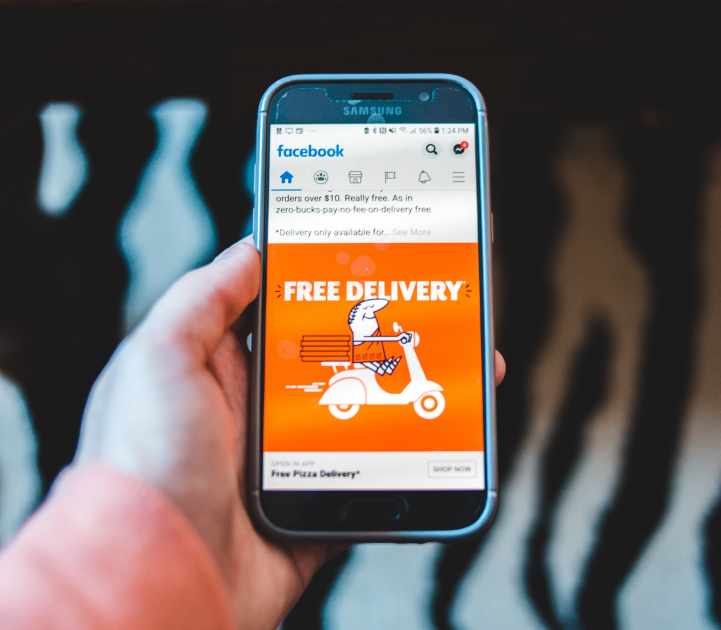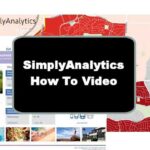So, by now you will have found your product niche, vendors to supply products, and will have set up an online store website to take orders. Next, you will need to find customers with the right set of attributes that will respond to your ads and ultimately buy each product from your online store.
When it comes to running ads to sell products, we want to run ads for each product and not for the entire site, so you will need to find customers that will respond to your ads for each product and not to your entire online store website.
Ads to Find Customers
As with any store, just having a website or physical space will not create sales. When it comes to selling online products, you have to run ads to create awareness about your offering. There is a bit of an art and science to identify the characteristics or attributes of an audience that will be motivated to buy from you.
Many entrepreneurs fail to properly define their audience and waste time and money on ads that don’t produce results. Most of the time, your assumptions about the audience are wrong. The following is a process that you can use to have Facebook help you define the characteristics of the segment of the audience that will respond to what you are selling in your online store.
Note: Facebook has to approve every ad you run. They have a strict Commerce Policy that does not allow you to have ads intended to sell certain products. If you plan to market your products using Facebook ads, you should make it a point to understand Facebook’s Advertising Policies.
Recently, I tried to run an ad to promote a free course on Funding Your Small Business Startup. Facebook objected to some of the wording since the ad was asking if they had trouble getting a bank loan to start a business. Facebook considered the ad to include a personal attribute regarding the person’s financial status.
Assuming that you have a Facebook Business page and a Facebook Business Manager account or a Facebook Business Suite, you are ready to start creating ads so you can find customers that are likely to buy from you. The first ads that you will run will be Facebook Page Post Engagement (PPE) ads.
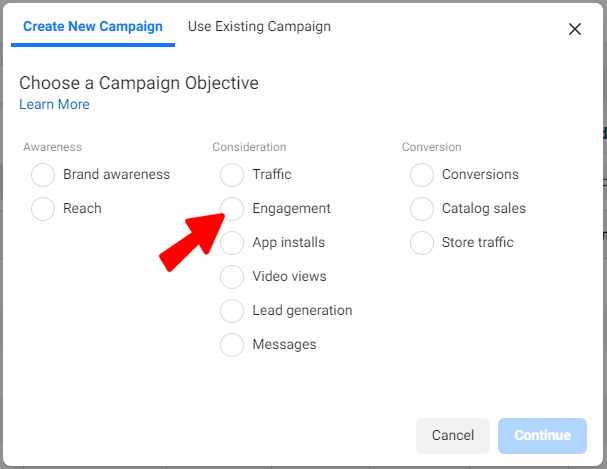
These ads are not designed to generate actual sales but to establish which of the more than 5,000 characteristics and attributes Facebook tracks, apply to the people who engage with your ad. Based on the criteria they have in common, you will create a lookalike audience for the ads that you will use to sell your products.
Your first set of ads is simply to establish the set of characteristics and attributes your Facebook ads will target in future ad sets. The PPE ad can be an image post but many experts recommend you use a video ad to drive more engagement.
Video Ad Tools
When it comes to an ad suitable for social media, a quick and dirty way to create a compelling video ad to find customers is to use Lumen5. You can create a promotional video in literally seconds. The best promotional videos demonstrate a problem and a solution in a series of three to five-second clips. To use Lumen5 to create your ad, all you need to do is upload the ad copy and perhaps a few custom images or videos, but they are not essential, and Lumen5 will find keywords in your ad copy and relevant images and videos from its library to make a simple slideshow video. You can replace the images and videos Lumen5 auto-selects and edit the copy very easily.
Below is a Lumen5 video I created in just a few minutes for a PPE ad to help find customers I could use for ads to promote my Small Business Advice Navigator. Remember with the PPE ad all I wanted was an engagement in the form of likes, shares, and comments so there is no specific Call to Action.
If you want to exert a little more control over creating your image or video ads, a great site for stock images and video footage is Envato.com. With a free account, you can download and use 12 images or videos a month. A paid account which currently is about $250 per year allows you unlimited downloads.
Image Ads Sources
Below are eight other sites that offer free images and video that you can use in your ads. However, be sure they do not violate copyright law.
Another interesting tool that you can use to create an ad with visual appeal is Placeit.net which allows you to upload an image or logo of your choice and use it in places such as billboards, or on tee-shirts, etc.
Ad Creation
When it comes to the marketing copy, it needs to be simple and may include reviews, testimonials, and emojis. If you want to become proficient in developing and running Facebook ads, there are plenty of low-cost courses on Udemy, free videos on YouTube, and blog posts that will teach you how.
If you don’t desire to navigate Facebook ads or are not able to develop compelling ad copy yourself, I recommend you create an account on Upwork and hire someone who is an expert to help you. It will save you time and energy that you can spend on more productive activities like finding products to sell vs trying to become an expert in Facebook ads yourself. Personally, I work with July, a gal in Bogota, Colombia, when it comes to developing and running my Facebook ads.
Cheap and Fast (World)
A cheap and fast way to find a lookalike audience with Facebook ads in just one day is to use the ad you created and create a PPE ad that targets everyone that speaks English worldwide. You can create a campaign with a total ad spend of only $30 and let it run for one day. With just a single day of ads, you should get tens of thousands of impressions resulting in about a thousand likes, comments, or shares. Then, create a lookalike audience from the results.
Be aware that Facebook may take up to 24 hours to approve your ad, be sure the start day of your ad is about 24 hours after the submission of your ad.
More Expensive and Slow (US Only)
A more expensive and time-consuming approach that will yield better data is to target people that only live in the US. Continue to spend your $30 per day on PPE ads until you get 1,000 engagements. This US only approach will cost 10 to 50 times more money and could take weeks but the resulting audience will likely be more accurate.
Expect to pay $0.002 per engagement for a worldwide audience compared to $0.08 per engagement for a US-only audience.
Ads to Sell Products
Now that you found your audience with a PPE Facebook ad, you will want to drill down into the Facebook metrics to learn a bit more about the audience that engaged with your ad. Ideally, you want comments, shares, and click-throughs and not just likes. If you get comments on your PPE ads, be sure to reply to them as this will give you more information on what buyers want to know.
Assuming that you used the cheap and fast method, you will simply use the lookalike audience with the same attributes but run conversion ads in the US.
However, to find customers that will buy from you, you will want to segment the audience into viewers that viewed 50% and 95% of the video PPE ad you created. Contrary to what you might think, a person that viewed 95% of your ad video may not convert as well as someone that only viewed 50%. This is because the viewer that watched the entire video is likely still doing research and looking for answers to more questions and that is why they hang around to watch the entire video.
When it comes to running ads to sell your product, you will want to run a series of Facebook Purchase Conversion Ads that match the top 1, 2, and 5% of the audience that corresponds to your lookalike audience. So, in the end, you will be running six ads at the same time: three ads for 50% viewers, that match 1, 2, and 5% audience, as well as three more ads for 95% viewers that match 1, 2, and 5% audience.
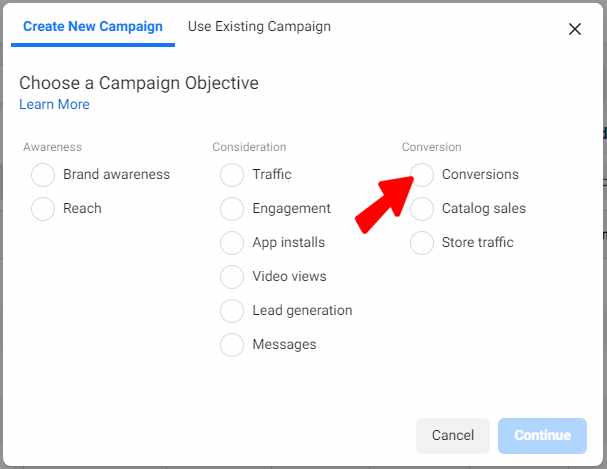
Now, create a daily ad spend of $20 per ad for a total of $120 (6 x 20) per day, and allow the ads to run for three days, brings your total to $360. Three days is about the minimum length of time necessary to test the level of engagement you will get from an ad. Moreover, spending less than $20 to $30 a day will result in low-quality traffic. Furthermore, you should expect to have to pay more in ads to get the same level of engagement during November and December as competition for holiday shoppers creates a supply and demand issue for ads.
After 3 days of ads, you will hopefully have made a few sales but don’t be discouraged if it is not profitable yet. You will still have to do some tweaking to get your ads zeroed in.
The first point of an analysis to find customers that will convert is to look at all six add sets of people that saw your video ad and selected add to cart, initiated checkout, and finally made a purchase. This kind of information is available on Facebook analytics. If after you run the ads for three days and nobody is buying, begin the process all over again. Start over by rediscovering your audience again and creating a new ad video.
If you made some sales, look at each of the six ad sets, delete the ones with no results and replace them with a new one. For the ads that are converting, continue to run them for another week to allow Facebook Pixels to catch up before you think about scaling up your ad spend on the successful ads. Ads need to run for at least a week and perform well for your $20 per day spend before you consider raising your daily ad spend for that product.
You should continue to run ads that are working and replace ads that are not. As you get more data on the ads, you can slowly scale your ad spend on ads that are working. What you are looking at is your Return on Ad Spend (ROAS). ROAS is the revenue dollars that you get from each dollar in ads that you spend. The goal is to be somewhere between two to five to have a profitable product but 1.8 to 2.5 is about average. Never go below 1.5 except if you plan to sell high ticket items.
If after a week, an ad is performing well at $20 per day, you can increase your ad spend for that ad to $50 per day. Each day, you should examine your ROAS for the past day, week, and month to look for trends. Ad effectiveness has a shelf life. When you start to see a decrease in your ROAS, then it is time to replace your ad and start the testing process again.
How will you use Facebook Page Post Engagement (PPE) ads to find customers and then use Purchase Conversion Ads to sell your products?
More posts in the series:
- Becoming an Online Seller – What You Need to Know to Sell Online
- The 11 Most Important Questions to Find the Best Products to Sell Online
- How To Find The Most Profitable Products To Sell Online
- How to Find and Validate Quality Chinese Online Store Vendors
- How to Create a New Online Store Website to Sell Your Products
- How to Find Customers That Will Buy from You Using Facebook Ads
- What You Need to Know About Online Store Sales
Special thanks to Michael Beck for his review of this post. Michael is a SCORE colleague and a maven when it comes to selling online products. Michael is the CEO of BeckTan and Groupe Beck, two businesses that provide consulting services for entrepreneurs with online stores. He is a serial entrepreneur with a wealth of business experience having built more than a dozen successful businesses.