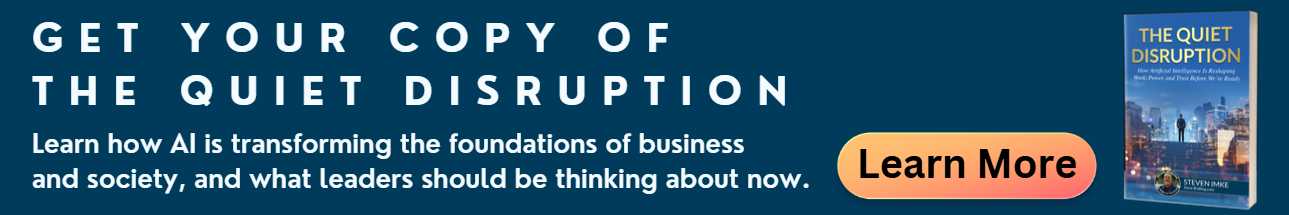As I like to tell Lone Wolf online store owners, their superpower over their bigger and better-funded competitors is “Customer Service”. Customer service is not only reserved for small businesses selling products, but it is also vital for service businesses. In a crowded world, an often overlooked tool for small business owners is a live chat feature. I’m not talking about an automated chatbot with a few canned responses. Most customers are more annoyed when the automated chatbot’s answers are too generic and do not address their questions. What I’m talking about is the ability to chat live with customers.
Most small businesses these days have a website. Most complain that even though they may get a good deal of traffic, they are not happy with their ability to convert visitors into money-spending customers. According to a ReImaging Commerce report, 92% of consumers that visit a brand’s website for the first time do something else than make a purchase. During their initial website visit, 45% of shoppers are searching for a product/service, 26% are comparing prices or other variables between brands, and 11% are looking for store details like hours, location, and contact information.
Research shows that 32% of consumers who visit a website with the explicit intent of making a purchase, never complete the checkout process. Often, these visitors leave because the marketing copy raised a question in their mind. If they don’t find the answer, they will not go to the website’s contact page to find your contact information to send you an email or call you. They simply bounce and go to another site to find the answer.
After you spend time, money, and effort to drive customer traffic to your website, you do not want them to leave and make the purchase elsewhere. Use live chat as a way to address their question in real-time.
Live chat is one of the most dynamic ways to communicate with your customers. With live chat, you can turn every interaction with your website visitors into a better experience and build long-term relationships. Live chat is the best way to go beyond your customer’s expectations and improve the customer experience when communicating with them. Companies that deliver live chat support see an increase in customer satisfaction and higher sales.
Why Use Live Chat
Here are a few facts every business owner should know.
A Forrester Research study showed that 44% of online consumers say that having questions answered by a live person while in the middle of an online purchase is one of the most important features a website can offer. The Forrester report also found that 45% of US consumers would leave a website in the middle of an online transaction if there was no one to answer their questions or concerns.
According to American Express, more than two-thirds of American consumers say they are even willing to spend more on brands that provide superior customer service. In fact, 86% of customers said they would pay 25% more for a better customer experience.
According to emarket.com, over 63% of consumers reported that they are more likely to return to a website that offers live chat.
Econsultancy.com reported that 83% of consumers need some type of support when they are making an online transaction. If they can’t find the answer, they will leave your site to find the answer somewhere else. They also provided the following illustration to explain the reasons for cart abandonment during online purchases.

Another report says that 77% of consumers need to talk to a real person before making an online purchase.
I could go on and on, but I think you will agree that it is very clear that your website will bleed customers unless it has the ability to interact with visitors in real-time. This is especially true for eCommerce sites but works just as well for service businesses as I can attest.

As part of my research for this post on live chat tools, I started using a live chat app called tawk.to. Just to be 100% clear, I’m not a compensated endorser nor do I receive any compensation from tawk.to. The app is quite robust and free forever to download and use. While the app is designed for larger businesses with multiple departments and lots of agents, I’ll keep the focus on how a small business like mine uses the tawk.to app.
Since I recommended that online store owners create a niche site and not one with very different types of products, many online store owners will likely have more than one website. Not a problem with tawk.to since you can add multiple websites called properties to the dashboard. It is easy to switch between properties when logged in.
Monitor Tab
Once you have selected a property, you can monitor who is on the site.
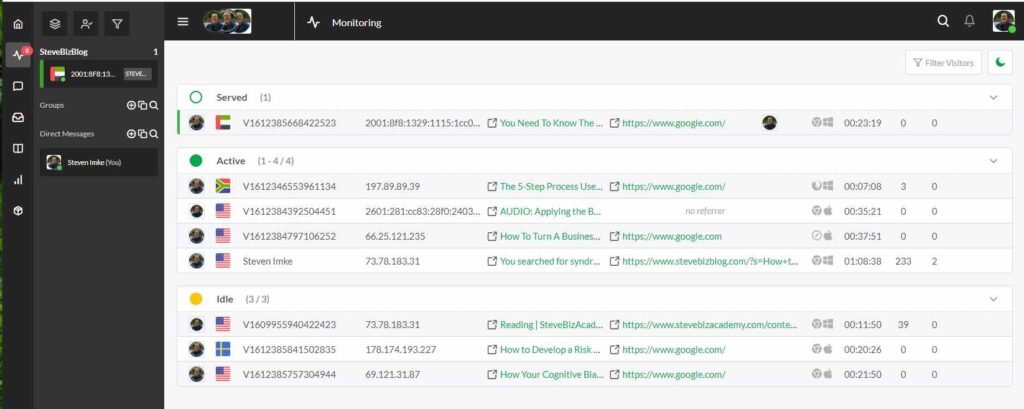
By default, you can see the user’s country of origin, the user’s current page, how long they are on-site, and lots of other information you could use for analytics. The monitor tab splits visitors into three panes. At the top are the visitors served and engaged in an active chat. The next pane lists visitors that are active but not engaged in a chat. If the user is inactive for some time, the app moves the visitor to an Idle pane before they are eventually removed from the monitoring screen.
Active Chat Tab
When you are online and a user opens a live chat in any of your properties, you can set up the app to alert you. In my case, I’m alerted by a ringing bell on both my PC and cell phone. Once I receive an alert, I head over to the Active Chat window on either my phone or browser and join the chat.
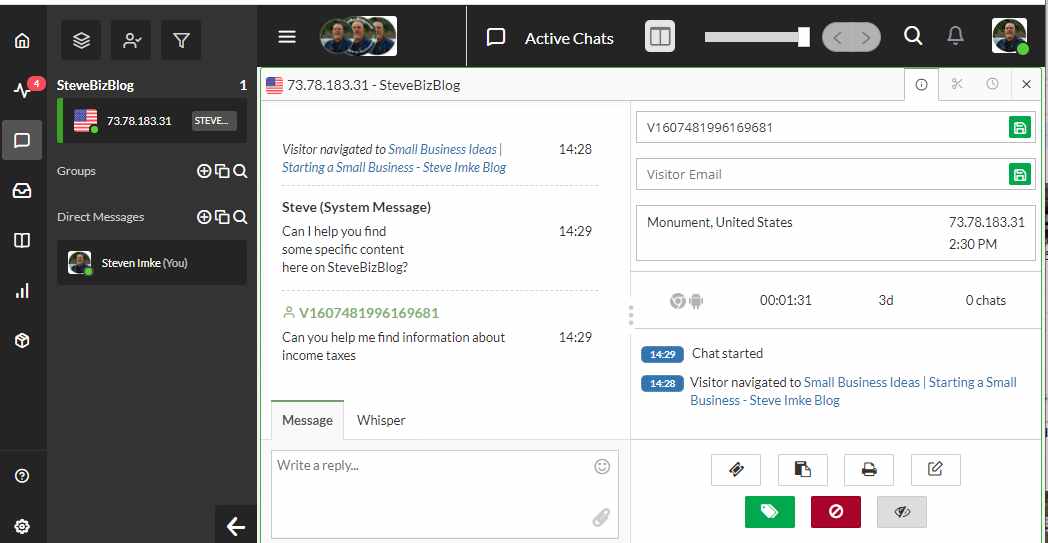
The Active Chat tab is where you can see all the active live chats. After you join a chat, you can see the visitor’s location, the running discussion, and the page that the visitor was on when they elected to have a live chat with you or navigate to during the chat, which is valuable since it gives you some context of where they are on your website.
While the app can support many agents to respond to live chats in a small business, you are likely either the only chat agent or you will have a single dedicated person to answer incoming chats, so this feature is less valuable for a small niche site. When you open up the live chat, you can join the discussion and respond to the user’s question.
Since I’m not the fastest typist, I often use my phone or connected microphone and a use speech to text tool to respond to the visitor.
When you are offline and not available to respond in real-time, the user is notified that you are away and that you will respond to their question as soon as you can. By default, the user is presented with a form to complete with their name, email, and message. However, you can add more fields to the form if you want.
Messaging Tab
All message dialogs are archived in the message tab. At any time you can revisit the dialog that occurred between the visitor and the chat agent.
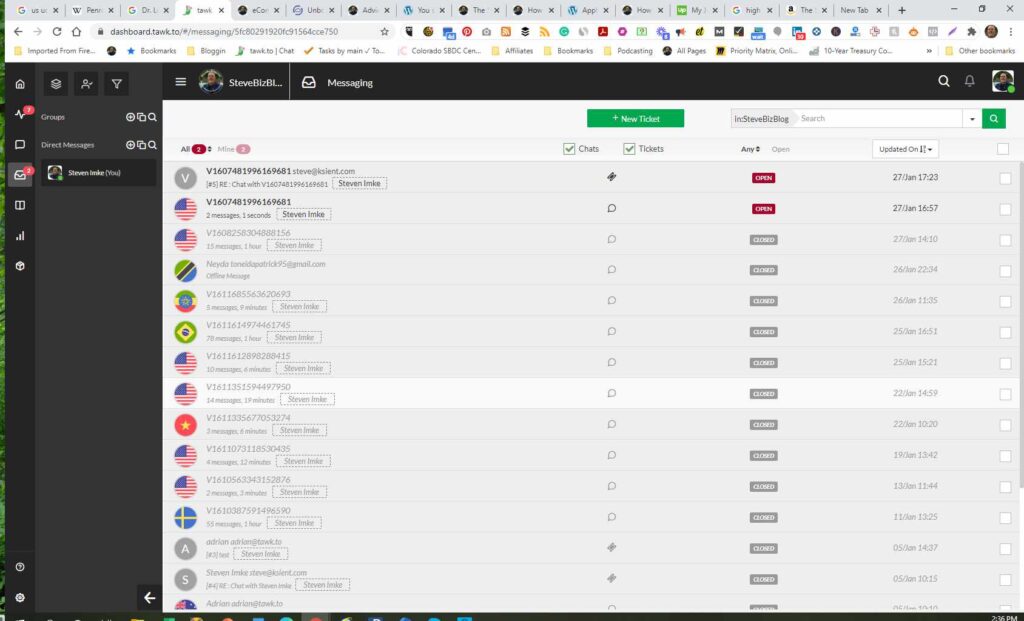
If a visitor left an offline message when you were offline or the chat is still active, it will have a red open status. Once you conclude the discussion, it is listed as a grey closed. A feature for larger businesses is the ability to create a ticket and assign the discussion to another chat agent to conclude the discussion and to appear as pending.
When you are in a chat with a visitor or reviewing offline messages, you can assign it to another agent or yourself. Once assigned, the chat agent, me in most cases, can create a ticket and respond to the request directly in the application. For offline messages, your response will be formatted and automatically sent as an email to the email provided by the user. If an email was not provided and you know it from the chat dialog, you can add it manually.
There is also a Knowledge Database that you can set up to help chat agents, that are less familiar with the business, search for answers to visitor’s questions. As a service organization, the knowledge database is a great place to include a skill matrix that can be used by a chat agent to assign actions to other employees of your organization.
Administration Tab
The administration tab is where you can set up and customize the tool. The three primary things you will need to set up are the chat widget, short-cuts, and triggers.
Overview
The overview submenu is where you can add the context for the selected property.
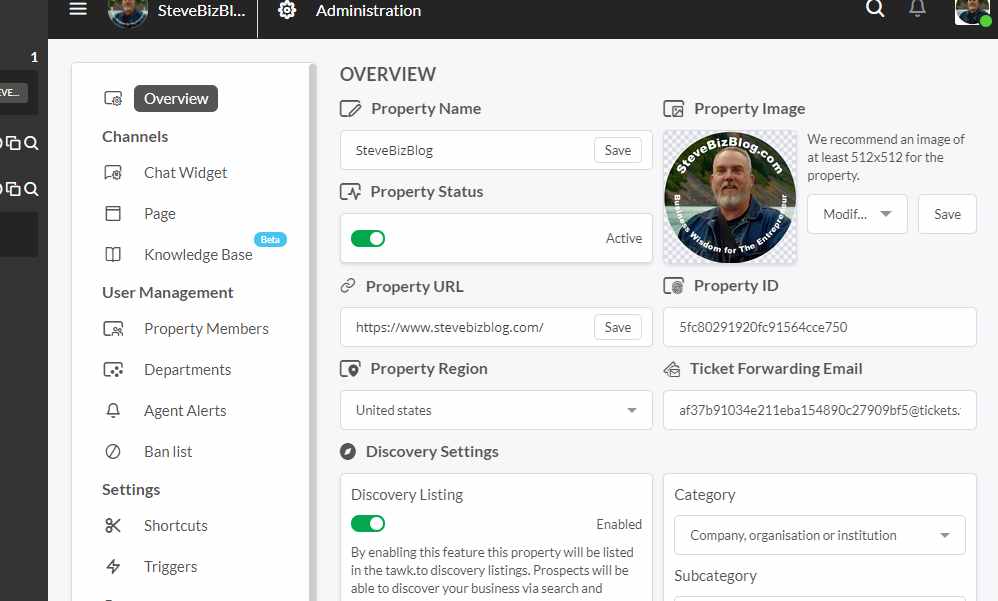
Chat Widget
When you set up tawk.to for the first time, you will set up a default chat widget. In the Widget Appearance section, you can adjust the color used to match your website’s theme. You can even control how the widget will look on computers and mobile devices by selecting the advanced tab. A cool feature is the ability to add an attention grabber to the widget. An attention grabber is a graphic that you can add to the widget to make it stand out and encourage a visitor to start a live chat session. There are dozens of predefined images that you can choose from or you can upload your own customized attention grabber.
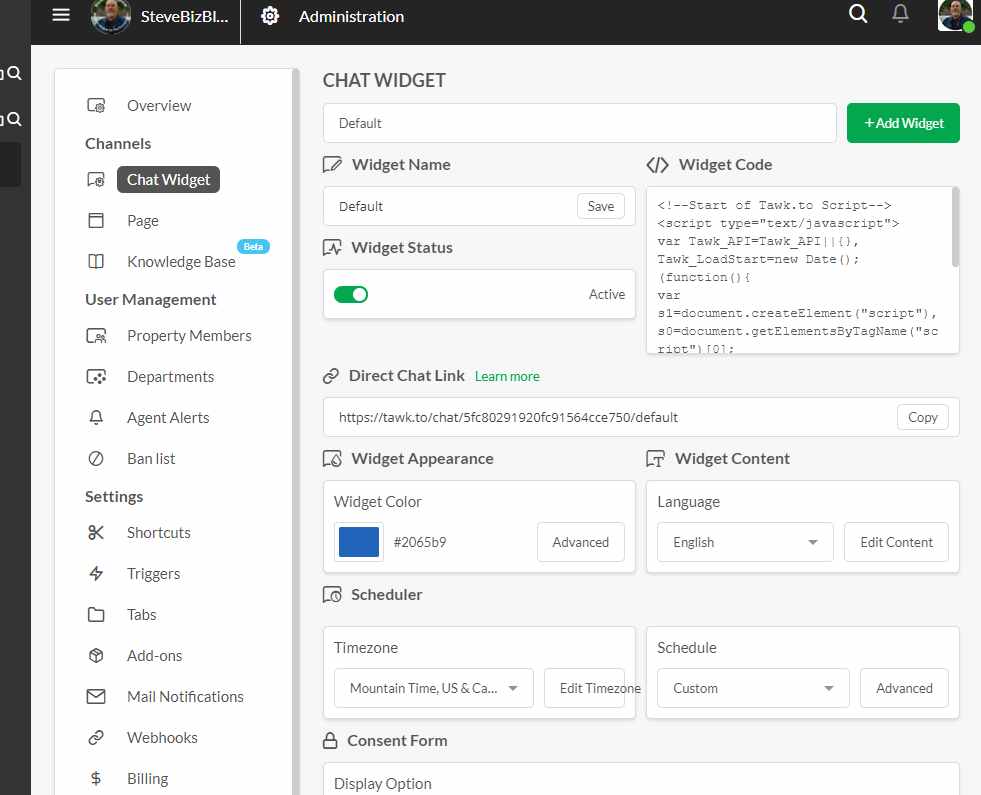
In the Widget Content section, you can also customize the text message that a visitor will see when you are online, away, or offline. You can also create a Pre-Chat form to capture information from the visitor before they can start a live chat with you.
Another area you will want to make sure you set up is the Scheduler. First, you will want to select your local time zone. A cool feature is the ability to set up the times when the live chat feature indicates to a visitor that you are online and that they can leave you a message. Since I mentor clients all day Thursday, I set up my schedule so that visitors can only send me a message that day, in order to avoid having to respond to an incoming live chat request. Also, you can set up hours of availability so that if a visitor from the far side of the world wants to chat and it’s the middle of the night for you, you can only give them the option to send a message upfront, so there is no expectation created that you are online at that hour.
To make the live chat widget appear on your website, there is a section of widget codes that you or your website developer will need to add to your website.
Triggers
Triggers are a useful way to initiate a discussion with visitors.
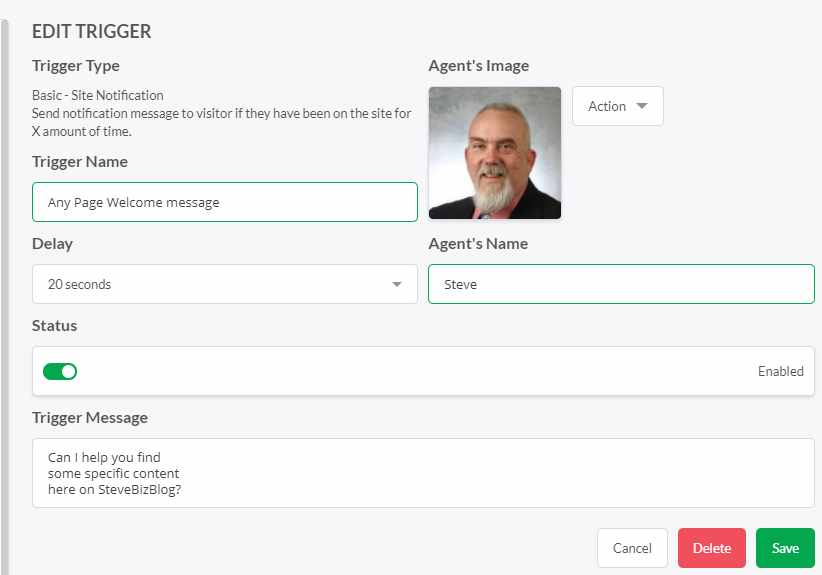
Triggers are predefined messages that popup after a predefined delay to let the visitor know that you are online to help them. There are three basic types of triggers, Site, Page, and Chat Rescue.
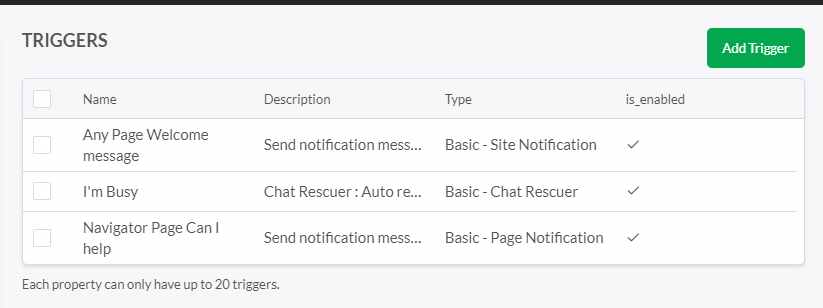
Site Notification – Are triggers that will pop up after a predefined delay on any page your visitor lands on. Typically, a site notification is some type of welcome message stating that you are online and can assist them. Site notifications may pop up on a home page or any subpage.
Page Notification – Are triggers that apply to a single page/URL to provide a unique message. For example, you might use a page notification when a visitor is in the shopping cart page but has not completed the order after 30 seconds. You might use a page notification trigger to ask the visitor if they need any help completing their transaction.
Chat Rescue – Are triggers that fire after a predefined period of time if you can’t get to the caller in time. Sometimes, you are busy when a visitor responds to a Site Notification or a Page Notification and you just can’t respond. Perhaps you are helping another visitor or on a phone call. The Chat Rescue message is a predefined message that will trigger when you fail to respond to a visitor after a predefined time and tell the client sorry but that you are busy and ask them to provide some contact information so you can get back to them later.
Shortcuts
Another useful feature is shortcuts.
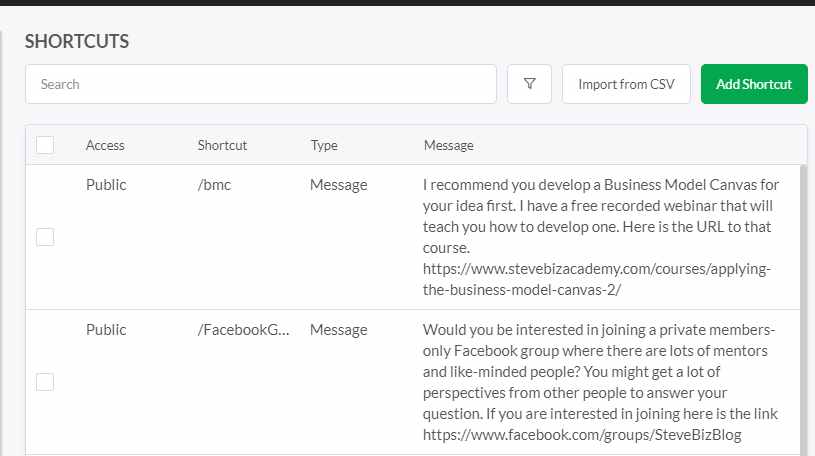
Shortcuts are prewritten responses that you can access during a live chat to save you time. For example, you might have a short cut that describes your return policy. Rather than enter this text each time a visitor asks the same question, you can access your list of shortcuts and simply paste the message into the live chat message window.
Live Chat Agents
While I’m personally the only live chat agent for my websites, live chat tools allow you to have other people act as agents. These agents could be employees or someone that you hire to answer live chats from visitors.
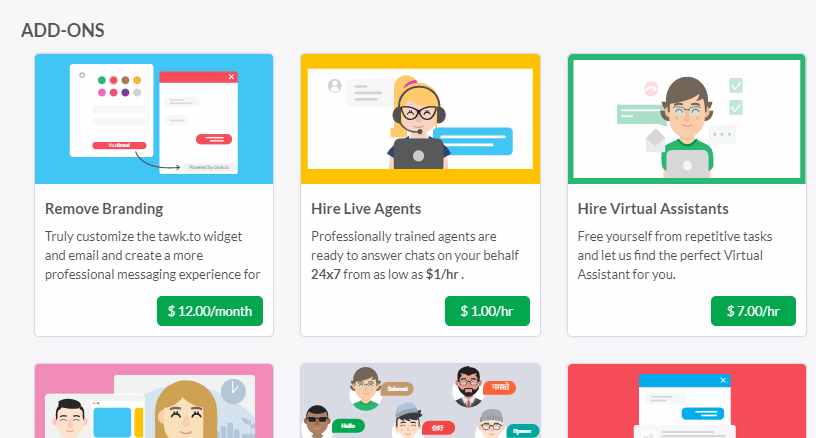
One feature that some businesses will find useful with tawk.to is the ability to hire a live agent as an ad-on. As of this writing, you can access a pool of live chat agents for just $1.00 per hour so your site will have a live chat agent available 24/7 or you can hire a dedicated virtual assistant to answer live chats for just $7.00 per hour. By populating the knowledge database with the information an agent needs to address the most common visitors’ questions, these remote agents will appear as if they were your own employees.
Live Chat Conclusion
As a small business, your superpower is your ability to give great customer service. Moreover, most visitors leave your website before they make a purchase. Live chat is a great way to deliver great customer service, answer visitors’ questions, and keep visitors engaged as you drive them to make a purchase. Most visitors will not take the initiative to contact you by email or by phone and prefer having a just-in-time discussion with a live chat agent. While there are many live chat tools out there, the one that I have been using is the free version of tawk.to. I only covered a subset of all the features they have. If you would like to learn more about how to use tawk.to they have a great series of tawk.to how to videos that walk you through the process of setting up your live chat widget. In my case, they even contacted me a few weeks after I started using it and we spent over an hour on a Zoom call reviewing my implementation and familiarizing myself with some additional features so that we got the most out of the tool.
How can you use a live chat feature on your website?