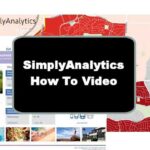When people think about running a business, especially in the trades or professional services, they tend to focus on the obvious tools of the trade. A construction contractor needs to know how to run a backhoe. A CPA needs to be proficient in tax software. These are givens—table stakes. If you don’t know how to use the tools that directly deliver your service, you’re out of business.
But what about the tools that help sustain and grow your operation?
These are often overlooked—things like automation platforms, project management dashboards, collaboration software, and now, increasingly, AI. These tools aren’t directly tied to your product or service delivery, but they amplify your ability to deliver it efficiently and profitably. And just like your service tools, these back-office tools change constantly. That means if you’re not actively learning and adapting, you’re falling behind.
I’ve made a habit of devoting time each month to exploring and learning new tools—not because I’m trying to be trendy, but because staying sharp on these tools is like giving my business a tune-up. If you ignore it long enough, it will eventually break down. I’ve seen it happen to solopreneurs who cling to spreadsheets while drowning in admin work, or consultants who miss out on deals because they never learned how to automate their scheduling.
Essential Tools
So, let’s walk through the categories of tools I believe every small business owner should stay on top of—and a few examples I personally use to stay sharp.
Generative AI Tools
Examples: ChatGPT, Gemini, Perplexity
The AI space is exploding with potential and change. I use ChatGPT daily, both as a writing partner and as an idea generator. It helps me outline blog posts, refine client pitches, and even brainstorm business models.
Google’s Gemini integrates well with other Google tools and is especially useful if you’re embedded in their ecosystem.
Perplexity, on the other hand, feels like a next-gen search engine—it doesn’t just list links—it gives you synthesized answers with sources. These tools are like having junior analysts on call 24/7, and they keep improving every week.
Unique Benefit: AI tools are not about replacing human insight—they’re about amplifying it, turning raw thoughts into structured strategies fast.
Database Tools
Examples: Notion, Trello, NotebookLM
When I needed a centralized place to manage both my client notes and AI prompts, I turned to Notion. It’s an incredibly flexible tool—a hybrid between a document, a spreadsheet, and a database with modular and customizable layouts. But it’s more than just a place to store information—it’s a thinking environment. I started by watching a few YouTube tutorials and built a basic Minimum Viable Product (MVP). Then, I brought Mahmoud from Upwork in to refine the setup. He helped turn my initial design into a more elegant and powerful solution, teaching me along the way.
Trello, on the other hand, takes a more visual approach using a Kanban-style interface. It’s ideal for task management, especially when you’re tracking progress over time or coordinating work across a small team.
Then there’s NotebookLM, Google’s AI-powered research assistant. Unlike Notion and Trello, which focus on organizing information, NotebookLM helps you analyze it. It’s built for synthesizing insights, developing frameworks, and generating thought leadership content from your existing documents. It even offers a one-click option to convert your material into a podcast. Think of it as your own AI librarian—helping you connect the dots across your knowledge base.
Unique Benefit: These tools help you organize, track, and extract value from your information, not just store it.
Automation Tools
Examples: Zapier, Make.com
Automation isn’t just for tech companies. With tools like Zapier and Make.com, you can create workflows that tie your business systems together and free up your time for higher-value work. I originally started with Zapier, which I use to automate things like syndicating my blog posts to social media. It was a great way to dip my toe into automation without having to write a single line of code.
But over time, I realized that Make.com offered more advanced features—like deeper logic, complex branching, and greater customization—that fit my evolving needs better. So, all my new automations are done using Make.
That’s an important lesson: you can’t just learn a tool once and forget about it. You need to keep an eye on how the space evolves. Sometimes, the tools you start with are the right tools for where you are, but not for where you’re going. Part of sustaining and advancing your operations is knowing when it’s time to learn a new tool to replace an old one, just like I did by deciding to create all new automations in Make.
Unique Benefit: These tools don’t just save time—they create multipliers for your efforts. And staying current ensures you’re building on the best foundation available, not yesterday’s technology.
Video Conferencing Tools
Examples: Zoom, Microsoft Teams
Zoom is my go-to for mentoring sessions and client meetings. It’s reliable, intuitive, and integrates well with calendars. Microsoft Teams has its place too, especially in corporate environments where collaboration and chat are more tightly integrated with Office tools.
Unique Benefit: These tools shrink geography. You can run a national (or global) business without ever leaving your town.
Video Creation Tools
Examples: Loom, Lumen5
Loom is fantastic for creating quick screen-share videos, whether it’s giving feedback to a freelancer or walking a client through a document. It helps make asynchronous communication more human.
Lumen5 is different—it’s built to transform written content into short-form videos. I’ve used Lumen5 to turn text into engaging video snippets for social media and marketing content.
Unique Benefit: These tools help you communicate visually without needing a video production team.
Collaboration Tools
Examples: Slack, Monday.com
Slack is my digital workspace. I use it to communicate with my team and even run advisory discussions with clients. It keeps conversations organized, searchable, and immediate.
Monday.com is more of a task-and-project tracker that works well when you’re scaling up operations and need clear accountability.
Unique Benefit: These tools foster consistent conversation and project visibility, especially when you’re managing multiple clients or team members remotely.
Freelancing Platforms
Examples: Upwork, Toptal, Freelancer
When I needed to build a chatbot trained on my blog content, I started by creating a basic MVP using ChatGPT’s custom GPT builder. Once I had something functional, I posted a job on Upwork and connected with James, a developer in Japan. He introduced me to Retrieval-Augmented Generation (RAG), Pinecone, and Vercel to produce a more polished implementation and trained me throughout the process. As I learned the nuances of the tool, I documented each step to create my own procedure manual.
Similarly, Mahmoud from Austria helped me transform my MVP Notion client meeting database into a more elegant and powerful resource. In both cases, I laid the initial groundwork myself and then brought in experts to take it to the next level while turning the process into a valuable learning experience.
Upwork, Toptal,andFreelancer aren’t just platforms to hire experts—they’re also powerful tools for learning through collaboration and getting the most out of the systems you adopt.
Related Posts: How to Use Upwork.com to Find, Hire, and Manage Talent and How to Benefit From the Consolidation of Freelance Marketplaces
Unique Benefit: You don’t need to learn everything, but you do need to know how to hire people who do and how to learn from them as you go.
How I Learn to Use New Tools as a Kinesthetic Learner
As someone who learns by doing, I rarely start by reading manuals or product guides. I hop onto YouTube, find a couple of high-quality tutorial videos, and then dive in—replicating what I see.
That’s how I built my custom GPT and my Notion client database.
But when I hit a wall, I don’t spin my wheels for too long. I go to Upwork and hire someone who’s already climbed the learning curve. They get me over the hump, and I often learn as they build. That’s a win-win.
Learning by building MVPs has become my go-to strategy. I don’t wait until I know everything before starting. I build something basic, test it, and improve it with expert help. It keeps me moving forward without getting stuck in research mode.
Why You Need to Make Time for Tool Learning
Unlike your friends in corporate jobs who get sent to training seminars or have access to professional development budgets, you’re learning time is on your own dime. And when there’s billable work waiting, it’s tempting to push learning aside.
But skipping time to upgrade your tools knowledge is like putting off doing maintenance on your delivery van. Sure, you’re still driving—but the damage builds up. Eventually, the whole thing grinds to a halt, and now you’re looking at a costly rebuild instead of a quick tune-up.
Regularly learning new tools is like preventive maintenance. You’re not just keeping your business alive—you’re positioning it to thrive.
So What Will You Do With This?
You now know what kinds of tools matter beyond the basics of your trade. You’ve seen how I approach learning—using MVPs, YouTube, and freelancing platforms like Upwork—and why it matters. The only question left is: What are you going to do with this information?
Will you block time this month to explore a new tool? Will you finally automate that task that eats 30 minutes a day? Will you build your own MVP, or find a freelancer who can help?
The tools are out there. The time is now. The next move is yours.
So, what’s the one tool you’ve been putting off learning that could unlock the next level in your business?