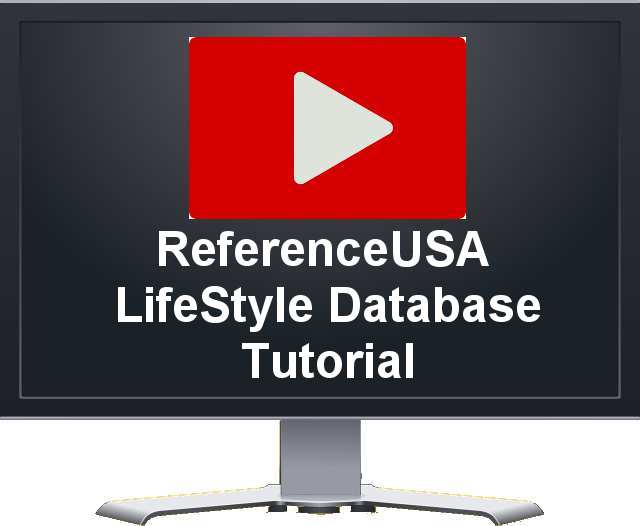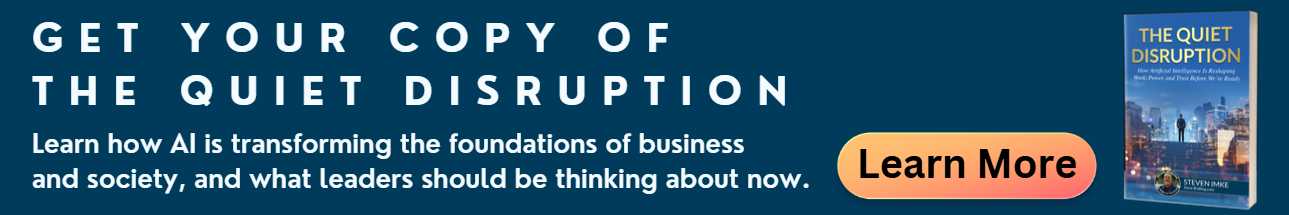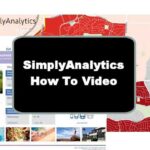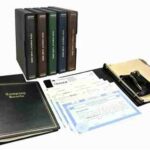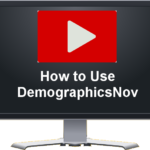Psychographics tracks a person’s interests, activities, and opinions. Knowing the psychographics of a specific person or locating people who share common psychographic characteristics is possible with a (LifeStyle) database that is part of a toolset called Data Axle, formerly called Reference USA (available at many libraries).
This video is a quick tutorial on how to use the LifeStyle database portion of Data Axle (Formerly Reference USA) to discover a specific person’s interests and locate anyone else who shares these same interests.
NOTE: For Pikes Peak Library District (PPLD) users, the way to get to the database has changed, but the tool is the same. First, you need to select the “Research & Learn” tab. Then, choose “Search All Databases. Finally, select “D” to find Data Axle databases formally called Reference USA.
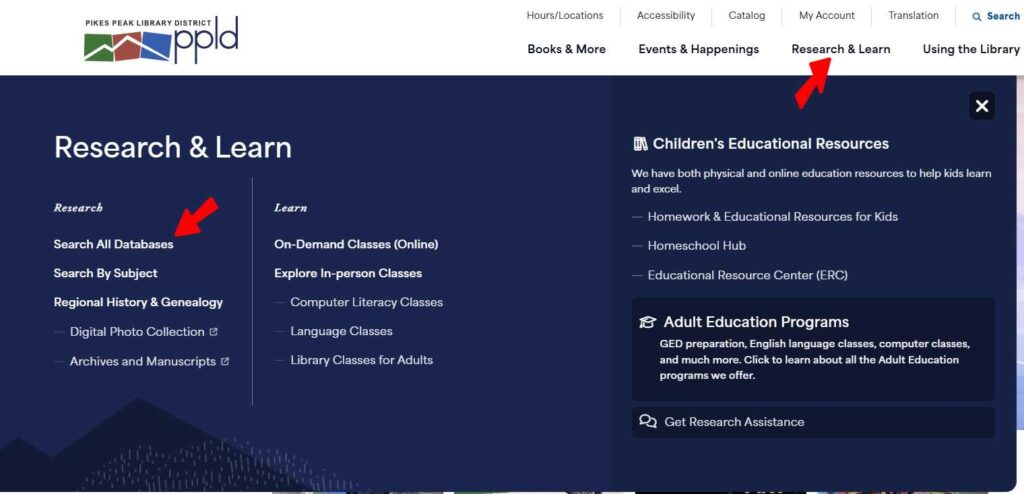
Transcript:
Hey welcome to SteveBizBlog. This is Steve Imke.
I’d like to share with you an awesome tool that you can use to go ahead and do some research on individual people. Specifically, we’re talking about using a tool that is under the tool set that is available through ReferenceUSA called the LifeStyle database.
Today I’m going to talk to you about how you might use this tool in any kind of your marketing efforts. For right now we’re gonna go ahead and access it through my public library district. Many different jurisdictions will use different types of ways to access it.
We access it through our library district and ours is PPLD.ORG. So, you would type in whatever library you have. This login of course is unique to my particular jurisdiction but it’d be probably similar in many cases to yours.
So it happens to be underneath the Research tab and under Business and Finance. It’s a database tool so we want to click on Databases and then you want to scroll down and in our particular case until you find ReferenceUSA since I indicated it was part of that tool set.
As you can see here there’s about ten different databases, a US business database but the one we want to talk about right here is this Consumer LifeStyle Database.
If you click on that, it comes up here and we have basically two ways that we can search this LifeStyle database, a quick search or an advanced search.
In the particular situation here for quick search would be like if I’m going to go ahead and have a meeting with an individual. I’d like to know what their interests are perhaps before we have that meeting because let’s face it, people like to do business with people that they Know Like and Trust.
If we have a common interest, maybe we’re both skiers maybe we both like pets or something like that, I can bring that up in my conversation and be sure that we’re gonna create some degree of affinity before we even get into talking about that the basics of our particular meeting.
So an example would be let’s say I’m gonna look up myself right here so this would be one way that you might want to search. You could go ahead and say here this is my name and I live in the state of Colorado so I’m gonna say I want to all the people that have my name in Colorado. Results come up here. that’s me, we would click on that that piece of information. It gives you some basic information about me, my home that kind of stuff.
How it knows this stuff is that every time I use a credit card. a debit card, or a loyalty card, basically anything but cash, the billing address or the address that I’m associating with the cards and the UPC code of what I’m making a purchase, whether that’s online or whether that’s in physical form, is inexorably matched in big data. What they do here is they say if I were spending more than the median in any one of their many different categories that they track, essentially, I’m going to show up on this particular list. So if this is me for example you can see that these are the kinds of things that I spend more money on than a median person would.
One would be a general apparel, men’s apparel, books and magazine subscription, gourmet food and wine, home decorating, automotive things, with motorcycle enthusiasts, truck enthusiasts and so on and so forth.
I can find something in this list that at some level I would have some degree of a relationship with the person that I’m going to be talking to that we have some common interest, because again people like to do business with people they Know Like and Trust.
All right but this is only one way to use this particular tool. I’d like to talk to you about another way to access this kind of information and that’s what we call the advanced search feature.
Now the advanced search feature… let’s just say I was opening up a motorcycle shop in the town where I live. I want to find out who all the people who are motorcycle enthusiasts in my particular town so typically what I would do is I would come down here first of all I it tells me that there’s roughly about 312 million people in this LifeStyle database.
Now I need to really suppose it’s a database I want to restrict it a little bit. So the first thing I’m going to do is only care about the people that are in the town that I live in. So I would select city and state where I live. I live in the state of Colorado, so I click on that and there’s list all the different cities that are in Colorado. I live in the town of Monument Colorado so let me scroll down and find Monument Colorado in here. There’s Monument Colorado.
Now if I do an update count right now it’s telling me this about just short of 31 thousand people of record that live in Monument Colorado. But again remember we’re trying to focus on just those people who are going to be motorcycle enthusiasts.
So here we have this section called LifeStyles and so if I click on that. It’s going to open up another dialog box and these are all the different broad category areas where we could actually find some information. Here’s what we’re going to do, zoom in on right here on Motor Vehicles. We’re going to open up that window and you can see auto racing and so on.
So since we are looking for motorcycle enthusiasts, now if I click on the update count it’s telling me now we have about 502 people that live in the town of Monument that are motorcycle enthusiasts.
All right so now I can simply go ahead and I can view the results and it’s going to give me everybody’s name (You can export the list to a CSV file also) and I could literally connect on anyone of these people. I can find out more information about them, (Including their other interests). I know their address and so on and so forth. There’s 21 pages full of people all filled with this kind of information that gives me their address and a way to contact them and, in many cases, even has their phone number.
That’s certainly one way to do that but another way is to use this tool up is called the Heat Map. By clicking on the heat map right here it will give me essentially a heat map of the Monument area and all these green areas indicate that these are people who are motorcycle enthusiasts.
I can in fact zoom in a little bit on my particular location here and you can see these are basically the neighborhood I live in and all these little pins indicate people who are in fact motorcycle enthusiasts. This is roughly the area where I live and look if I go over that pin you’ll see that my name comes up. Here is another person right there these are all my neighbors and all these people have motorcycles.
This is an awesome LifeStyle database tool for you as a marketer or a small business owner to go ahead and find out people who might be able to use your product.
Hey I hope this has been an informative video for you and don’t forget to check out our blog SteveBizBlog.com and have a wonderful day.
Related Video: How to Use SimplyAnalytics for Market Research – A Step-by-Step Guide