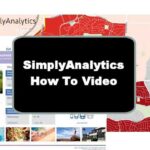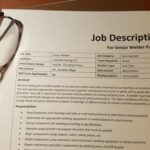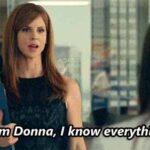Running a small business is complicated, especially if you have employees and subcontractors. When you have a group of people with poorly defined roles and responsibilities, decisions take longer, teams feel overworked when they duplicate work effort, and staff members sit around not knowing if they should be doing something or if they will be stepping on someone else’s toes. In the end, poorly defined roles and responsibilities affect morale and encourage the blame game. Developing a RASCI Chart can help.
As a manager, you have many tasks that have to be organized into a chain of sub-tasks, and you must assign responsibility to team members and subordinates if you want to succeed.
Imagine if there was a simple tool that could help managers define the relationships between various tasks and to make it abundantly clear what every member of the staff was responsible for? Well, such a tool exists and it is called a RASCI chart.
The word RASCI is actually an acronym where each of the letters refers to a specific role each member of your staff will have related to each task. The RASCI letters stand for:
- Responsible
- Approval
- Support
- Consult
- Inform
A standard RASCI chart is a simple spreadsheet form that describes all the tasks that need to be performed regularly, such as daily or weekly, or to list all the tasks to complete a particular project. By using indents, subtasks and the relationship between tasks and subtasks can be shown. Finally, for each task, you can assign a level of responsibility to all the staff members and stakeholders.
For some RASCI charts, especially for project-based RASCI charts, I have found it helpful to add a column for outcomes, due dates, and for the status.
In the end, RASCI charts can be used as a process mapping tool and as a communication plan to show how decisions are made and tasks to be accomplished. Like any tool, however, the RASCI chart needs to be reviewed and updated on a regular basis.
How to Create a RASCI Chart
To make the process of creating your own RASCI chart, you can start by downloading our template: Download a Free RASCI Template.
To create a RASCI chart, you first need to list all the tasks as well as the subtasks in a similar way to how you might develop a Gantt chart or a PERT chart along the vertical axis of a spreadsheet.
Next you need to create columns for each of the roles. For example, if you operated a restaurant you might list the following roles, Owner, Executive Chef, Sous Chef, Cooks, Dishwashers, Hostess, Waiters, Bussers, etc. Next, you would use a row to assign people to each role. I recommend using roles separate from people as people often change, but roles remain consistent.
With the basic chart set up, now you need to assign various levels of responsibility to each of the tasks that you defined.
R = Responsible
The “R” is assigned to the person that is responsible for making the task happen. The “R” is the prime mover but the “R” may not always be the person that does all the work. If the task is not completed properly or on time, the “R” is the person that takes the heat.
Rule:All tasks and subtasks need to have an “R” assigned. Therefore, the first step in developing a RASCI chart after the task and subtasks are defined is to assign an “R” to EVERY task.
A = Approval
The “A” is assigned to a person or persons that must either sign off on the task or subtask to show that it was completed properly or is assigned to someone that must provide some level of approval for inputs such as staff or money.
Rule: Not all tasks need an “A” and there can be multiple “A”s assigned to a task.
S = Support
The “S” is assigned to the person or persons who will help the “R” make the task happen. The “S” is accountable to the “R” for any agreed upon work and/or resources. It is often the “S” that performs much of the work.
Rule: Not all tasks need an “S” and there can be multiple “S”s assigned to a task.
C = Consult
The “C” is assigned to the person or persons who may have knowledge that the “R” needs or where the “R” would like some input prior to making a decision. The “C” has an opportunity to influence the “R” decisions, however, the “R” is not required to follow any advice provided by the “C”.
Rule: Not all tasks need a “C” and there can be multiple “C”s assigned to a task.
I = Inform
The “I” is assigned to the person or persons who are neither responsible for doing the work, nor responsible for overseeing its completion, but who should be kept up-to-date on its progress after the fact.
Rule: Not all tasks need an “I” and there can be multiple “I”s assigned to a task.
How can a RASCI Chart help you keep organized?