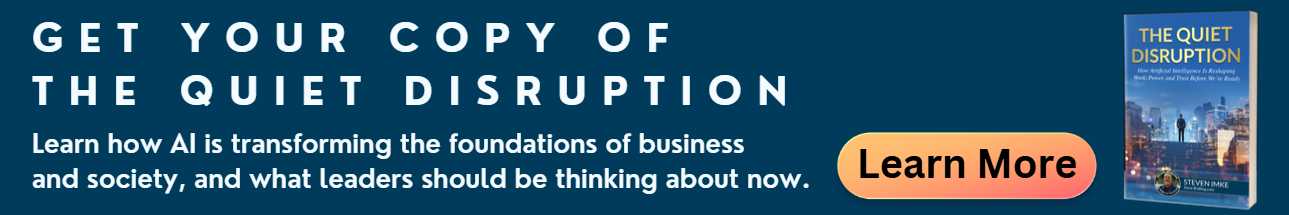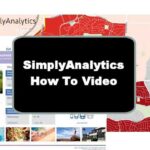Do you have a consulting business but struggle with getting traction? If this sounds like you, you are not alone. Today, I’d like to share a system which will bring you so many new clients that it will allow you to select the clients you want to work with. The system is based on an automated lead generation video and a one-on-one client screening meeting.
Many consultants start out working for a former employer as a 1099 subcontractor or consultant. Over time, they hope that they will attract new clients and grow their consulting business beyond a single client. Unfortunately, most consultants are good at their core competency but not very good marketers or promoters. As a result, they attract few new clients, and if they do, the client is too often far from being the ideal client since the consultant needs the work and can’t be picky.
What if a completely automated system existed, that would get you so many new potential client leads you could cherry-pick which clients to work with? Sounds too good to be true? It’s not and here is the system that I recommend to my consultant clients. The process is pretty simple. Here is an overview:
- Record a 30 to 45-minute lead generation video using a webcam and some free software that will provide value and prove your expertise to potential clients.
- Subscribe to an automated webinar service and upload your informational video.
- Focus on a single marketing channel and buy a few targeted ads to drive traffic to your automated webinar.
- End your automated webinar with a call to action routing the client to an automated calendar tool in order to sign up for a free 45 to 60-minute phone or video call with you to discuss the client’s specific requirement and see if your consulting service is the best fit for both parties.
- Enroll the best clients into several clusters where you offer group counseling programs. As an alternative, send clients to a prerecorded and automated drip for-fee training program and use a forum to communicate with them at your convenience.
Lead Generation Video
Delivering a live lead generation video is both time consuming and leads to scheduling issues between you and your prospective clients. Therefore, you will want to create a one-time lead generation video and then simply deliver it over and over to prospective clients during a time frame that is convenient for them and not you.
I recommend that you create a slide deck or PowerPoint presentation where you can impart some real value to your prospective client. Because no one likes to just stare at a static bunch of slides and listen to your voiceover, the easiest approach that I recommend is to format your slides in a 4:3 format. This will leave room for a video of you presenting your slides in a final 16:9 formatted lead generation video.

For example, if you have a consulting service to educate parents on how to deal with out-of-control children, create some slides to share a few tips that you would advise clients to follow, in order to regain control of their out-of-control kids.
The presentation you deliver should be a do-it-yourself (DIY) type solution that the viewer can use even if they do not sign a contract with you. In your lead generation video, you should not try to sell or promote your consulting business. The lead generation video needs to be purely informational and something that the prospect can use. The sales stuff will come later.
To produce the lead generation video, I recommend that you download to your computer, a copy of the free open source broadcast software called OBS which stands for Open Broadcaster Software. The software allows you to do green screen effects and add multiple sources such as a live image of you from your webcam in conjunction with your slides during the presentation. There are plenty of free YouTube videos that can show you how to use the OBS software and use a green screen key also known as a chroma key effect.
What I do in OBS is create a 16:9 formatted screen and position the 4:3 formatted slides to one side, leaving about 30% of the screen real estate for my live image. When you are ready to deliver your message, click on the “Start Recording” button, present the slides, and finally click on “Stop Recording”.
Deliver your message as if it were a live webinar. Conclude your lead generation video with a call to action message to encourage the viewer to sign up for a free 45 to 60-minute phone or video call with you so that you can help them with their specific issues.
Since the lead generation video will look like a live webinar, it will be a one-take video, so no video editing is necessary or expected. If you make a mistake or something goes wrong, feel free to record the presentation as many times as necessary until you have what you think is the best video presentation. This will be the prospect’s first impression of you so make the lead generation video information-packed and something that will showcase that you are an expert.
Pro Tip #1: Since the lead generation video will appear to the user as a live webinar, say something in the beginning of your presentation such as:
“I have a lot to cover in the next 30 minutes and need to focus on delivering the content, therefore I can’t respond to questions in the chat window until after the presentation.”
This is necessary to help support the illusion that the presentation is being delivered live and not a recorded webinar.
Pro Tip#2: Since you want the prospects to believe this is a live event, you will want to make it clear that the webinar will not be recorded. You will want to make it clear that you are delivering the webinar several times and that they need to sign up for one of the time slots available that you have pre-scheduled. If the prospect knows it is recorded and that they can watch it anytime, research has shown that there’s always going to be something that comes up and they will push off watching the lead generation video you developed until they simply forget about it altogether. Moreover, you want their undivided attention while you deliver your message.
Automated Webinar Service
Once you have completed your 30 to 45-minute DIY lead generation video, subscribe to an automated webinar service and upload your informational video.
I have researched five popular webinar platforms that allow you to automate the webinar delivery process.
- EverWebinar $42 monthly cost for an annual plan
- ClickMeeting $40 per month
- Demio $69 per month for the automated level
- JetWebinar $63 per month
- EasyWebinar $78 per month
The key when selecting an automated platform is the ability to offer the webinar on different days and times that are convenient for your prospect. Developers claim that a nice feature that gets a larger number of conversions is the concept of the next webinar occurring in just a few minutes. Since most people are intrigued enough to click on your ad – more on how to use ads to drive traffic to your lead generation video further on -, the idea that you will be presenting a live webinar in just a few minutes will seem like the stars are aligning for them. If attending a webinar in a few minutes is not right for them, they have the option to sign up for a future event from the calendar you created.

Another nice feature is the ability to automatically generate tentpole content using pre-designed templates to build buzz and promote your lead generation video using automated email reminders leading up to the event and follow up emails after. While this can be done using an email drip campaign, having it all integrated into one platform makes it very easy and worth investing in one of the automated webinar services.
An interesting feature that several of the platforms offer is a simulated live chat, making the automated webinar maintain the illusion that it is live with scrolling chat content.
If you later decide to deliver a live presentation to a group of clients, a feature you may find helpful is the ability to have someone else other than you moderate the chats, deal with questions and answers (Q&As), conduct polls, etc. As an alternative, you can deliver an automated webinar while you handle all the chats, Q&As, polls, etc. making it appear that you are a team and not a single person.
To create scarcity, some platforms provide a limited offer countdown feature. In our consulting service example on how to educate parents to deal with out-of-control children, you could add that you agree to have a one-on-one session to discuss their specific issues with the first five people that sign up within the next three minutes.
Marketing Your Lead Generation Video
Now that you have your lead generation video ready and have subscribed to an automated webinar service where you can deliver it, you will need to drive traffic to a landing page where you can get the prospect to sign up for your free lead generation video.
A problem with most small business marketing advice is that it is based on the idea of a sales funnel. The standard advice is to cast a wide net using many different sales channels such as Facebook, LinkedIn, etc. and offer something of value for free in exchange for their email address. Then you can use a drip email marketing campaign to drive the prospect up your value ladder through a series of upsells. While this process has its advantages, it can be very time consuming to set up and manage for a one-person consulting business.
Therefore, I recommend that you keep it simple and choose a single channel such as Facebook ads to drive traffic to your landing page. I merely recommend that you develop a simple image and text ad to drive prospects to your landing and registration page, created by your automated webinar service, where the prospect can learn a bit more about the content of your lead generation video and sign up for an upcoming automated webinar.
Most of the automated webinar services have premade registration landing pages already designed for you, that you can easily customize for your specific needs.
Client Screening
In the lead generation video, we recommend that you end it with a call to action to encourage the participants to sign up for a scheduled call with you to answer their particular questions.
You will use this personal one-on-one time to listen to their specific situation, answer a few of their questions, and if it makes sense to work with them, pitch your consulting offer or additional for-fee webinars. This one-on-one time will allow them to get to know, like, and trust you; therefore showcase your value so they are inclined to sign up as one of your clients. This is also the time where you can see if they are coachable and will be a good fit for your consulting or training programs, so we recommend that you offer this first consulting session for free and consider it marketing.
If you believe that the prospect will be a good fit for your offering, at some point during the client screening meeting, you’ll want to deliver your pitch for your paid services. Remember, consumers make decisions based on emotion and then back their decisions with logic. Therefore, in your pitch, you want to sell the results and not your program. We recommend a 3-step results-focused pitch to get the client to:
- Agree that they have a problem
- Agree that they need to change now
- Ask you how can you help them
When it comes to the pitch, remember that when they engage with you, they are not buying consulting services from you, they are investing in themselves.
How can you use a lead generation video to get more clients for your consulting business?
Related Post: How Consultants Can Leverage and Scale A Business