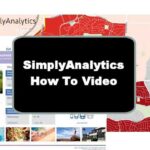In the wake of the coronavirus (COVID-19), the Centers for Disease Control and Prevention (CDC) recommends that businesses consider “social containment” strategies. As a result, many companies are encouraging their employees who can work from home to do so. Here are some ideas to consider as you shift your workforce from working at company offices to a remote workforce working from home.
Having chosen to work out of a home office most of the time and working with a team of people all over the globe, I’d like to share a few of the ways that I make working like this possible and productive.
Develop Standards for Communications
Not everybody stops what they are doing to reply to an incoming email, instant message, or phone call. Therefore, I find it helpful to establish specific time windows when team members should make themselves available for routine communications.
For example, for my remote workforce that lives in Asia, we agree to be online and ready to communicate between 7:00 and 9:00 AM MST, Monday through Friday. For my remote workforce that lives in North and South America, that time between 4:00 to 5:00 PM MST. During these time windows, I’m free to do other things, but we all agree to make it a priority to make ourselves available during these times and to check our communication channels regularly during the established time frames.
Most communications are handled during these specific time frames. However, if a team member has an emergency, then they might make a phone call. Since we may not answer a phone call because we are busy, we use a practice of two back to back phone calls if the request is urgent and we need the other party to stop what they are doing and deal with a hot issue. The use of phone calls is rarely used, and if they are used, it is only to ask the other party to jump on a video conference or check one of the other communications channels.
When we have an urgent matter that needs more immediate attention, we will use the prefix “URGENT:” in the subject line. Any communications that are preceded with this prefix indicates that the other person should stop whatever they are doing and address the urgent matter as a top priority. As you might imagine, urgent is used sparingly so as not to lose its importance.
Invest in Infrastructure
Since I work in my home office almost every day, I have a dedicated bedroom that I converted into an office. I have a high-speed internet connection and employ both a router and Wifi extenders so that no matter where I am in my home, I have access to WiFi. I have an up to date PC with current software tools and two monitors. I also have an all-in-one printer, fax, and scanner that is Bluetooth enabled so I can print from any device including cell phones and tablets. If you employ remote workers, they need to have the proper equipment to work uninterrupted and in an efficient manner.
Here are some of the communications tools we use:
- VIDEO: For one-on-one or for group meetings, we use the free video conferencing software Zoom. One-on-one meetings have no time limits with the free version. You can also use the free version of group meetings that last up to 40 minutes. For group meetings that run over the 40-minute threshold, you can either simply start another meeting or upgrade to the paid version. Video conference is our number one go-to for most communications.
- TEXTING: I use Skype for running text communication with teammates who do not have good bandwidth for video conferencing., such as team members in third world countries. I like Skype because it has a good speech-to-text engine, so all I have to do is dictate my questions or responses and the tool converts my speech to text relatively accurately. For domestic employees, a simple messenger app would work just fine.
- VOICE MESSAGING: When we need the ability to communicate in near real-time but being on the phone or constantly texting is not a good option such as when driving, we use the free tool Voxer. Voxer is a phone app that allows your phone to act similar to a walkie-talkie.
- GENERAL COMMUNICATION: While the world uses email, I prefer to use the free tool Slack. Email is okay to inform another party about something, however, it is a terrible platform to have a discussion where everyone does a reply-all. Slack is a much better tool for discussions, as it allows team members to have a group discussion in channels as well as having individual one-on-one discussions that create a searchable archive.
An add-on to slack is Workast, which is a handy way to assign and track to-do items. However, the free version of Workast deletes tasks after 30 days. For longer efforts, I use an Activity Report.
Develop an Activity Report for Each Team Member
For teammates that have tasks spanning more than 30 days, I maintain an Activity Report. I have an activity report on Google Docs that is placed in a shared directory and make sure we both have edit privileges. The activity report can also be linked to Slack.
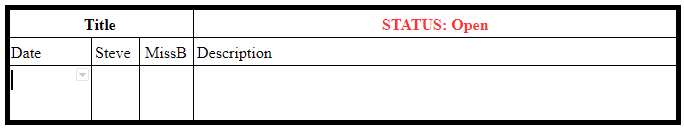
The activity report we use is made up of a series of tables for each activity. Each activity is given its own table and assigned a title so it can be easily referenced as well as a current status for the activity. The red status is for open items, and green for closed or completed activities. Each comment includes the date, an “X” in the appropriate column to denote who is making the comment and the comment or description. We simply insert a new line in the table to enter a status update for clarification.
Related Post: RASCI Chart – How to Manage Employee Roles and Responsibilities
Remote Workforce Communication for Managers
Regular communication is especially important when leading a remote team. What I have seen work very well for business with full-time remote employees is a weekly one-on-one meeting. Every employee gets a 30-minute meeting with the boss every week on a specific day and time to ask questions, give ideas, and review priorities.
These meetings are usually best conducted via a Zoom video conference rather than a phone call.
The benefits of using video over a phone call include:
- Ability to use and observe non-verbal communication.
- Encourages people to participate in meetings from a professional, quiet location, as opposed to just dialing in and muting themselves while driving in a car.
- Encourages people to get dressed in the morning.
Having a personal relationship with your remote workforce is critical to a high performing team. A personal relationship with the members of your remote workforce goes a long way toward building trust and reducing unproductive activities. In a typical office, water cooler discussion and lunchtime conversation happen naturally, however, this is not the case with a remote workforce. Here are a few ideas to try to recreate these personal discussions with remote employees.
- Use the first few minutes of your one-on-one meeting to ask your employees about their weekend or similar personal interests.
- Create a channel in Slack where your employees can discuss things such as sports, movies, or current events.
- Create another channel in Slack where your employees can share photos from recent vacations, holidays, or other events, or even of their pets.
Advantages of Adapting to a Remote Workforce
The good news about adopting a remote workforce is that you are adopting a trend that most employees already like. In an International Workplace Group survey, 74 percent of respondents described flexible working as “the new normal.”
At some point in the near future, the coronavirus will be in the rear-view mirror of history. However, just like a balloon that is blown up and the air released, the balloon will be forever be stretched and changed by the event- so too will having employees work from home. The processes that you established and the infrastructure adapted to deal with a remote workforce will outlive the coronavirus, and change the way businesses are run forever.
What will you do to adapt to a remote workforce?